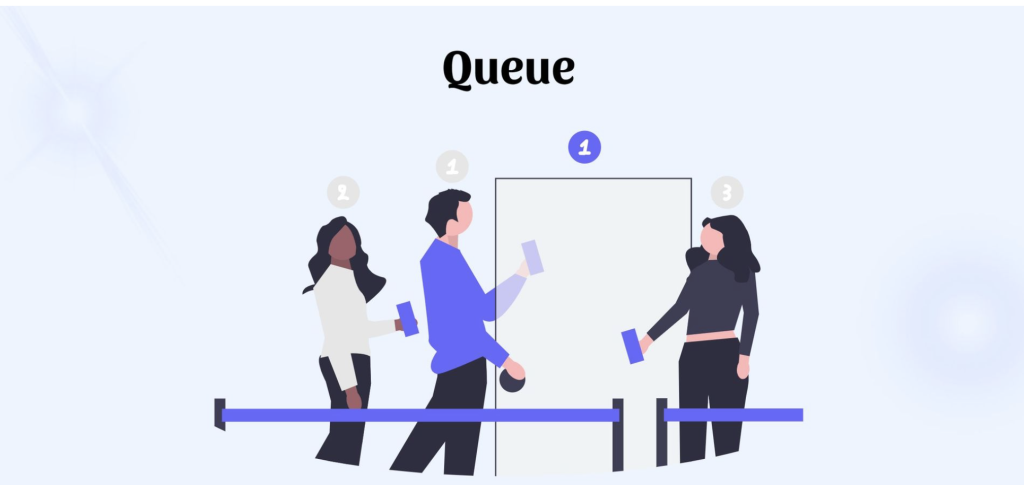
What is a report queue? #
The report queue is a feature developed to enhance the loading time of reports. It allows users to generate reports and have them processed in the background, reducing wait times and improving efficiency.
Benefits of using the report queue: #
- Faster report generation: Reports are processed in the background, allowing users to continue working without delays.
- Improved productivity: Users can initiate multiple report requests and work on other tasks while the reports are being processed.
- Convenient access to the latest and previous reports: The report queue provides easy access to the latest generated report and allows users to view previous reports through the Report History option.
How to use the report queue option: #
- Click on “Generate ” to initiate a new report request.
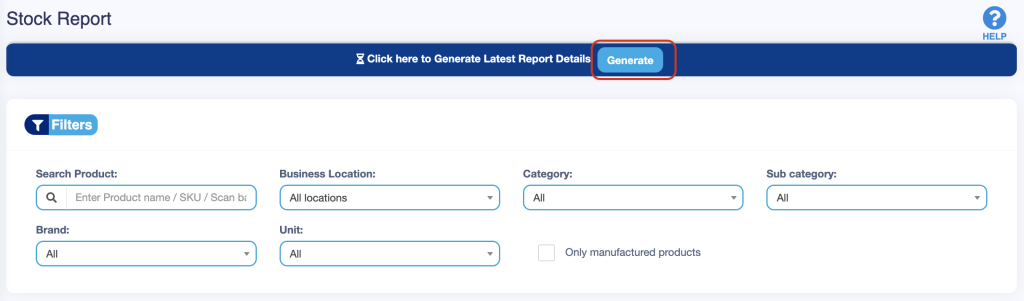
- Once the report is generated, the system will notify you through the notification icon.
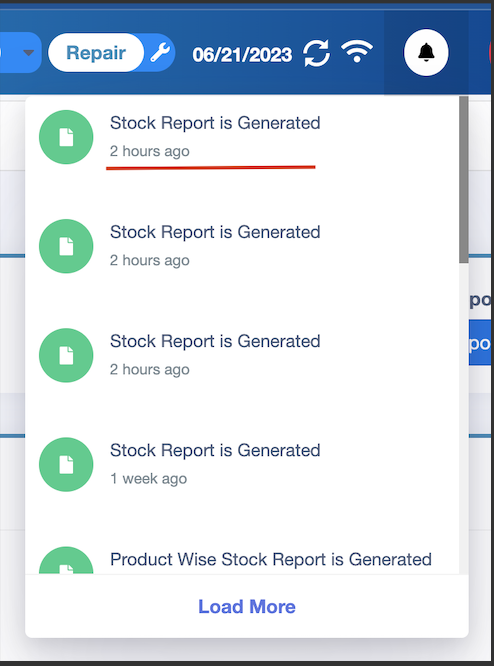
- Click on the notification or navigate to the report section to access the latest generated report.
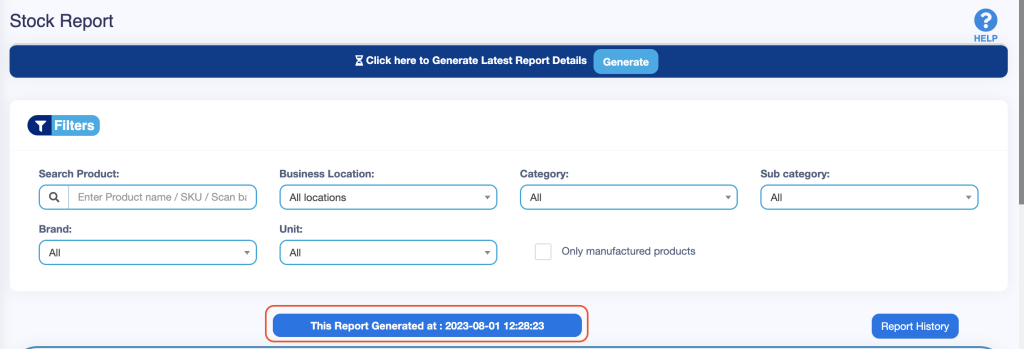
- To view previous reports, use the “Report History” option. This section allows users to select and view previously queued reports.
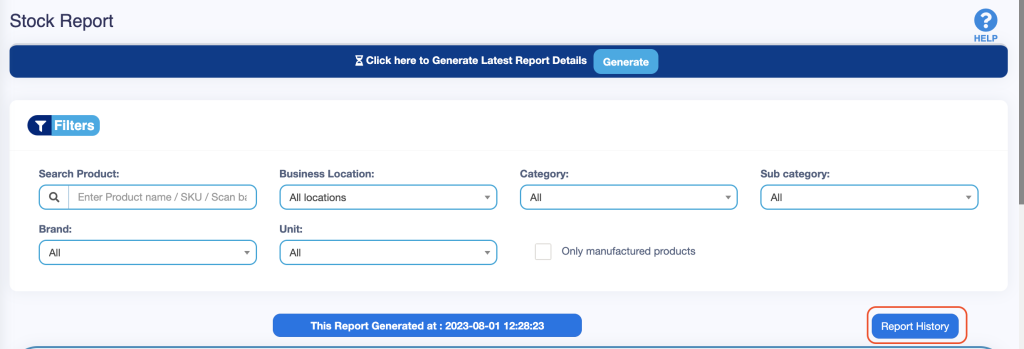
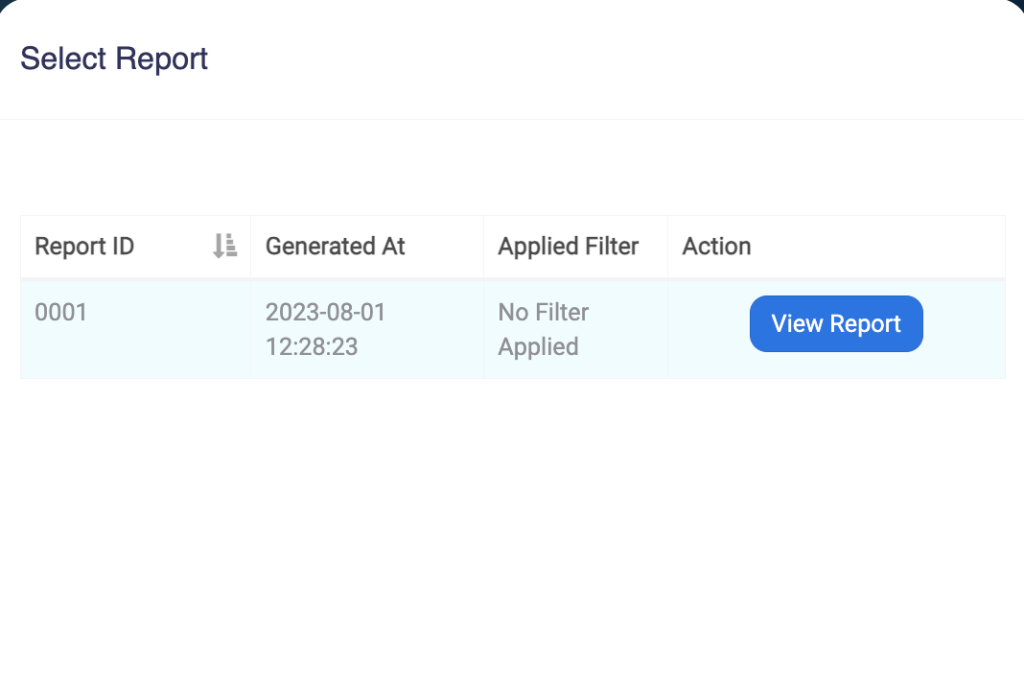
Your Ideas #
If you have any further questions, feedback, or ideas related to the report queue feature, please submit them via our support ticket system
