Table of Contents
Detail Guide #
- Go to Settings
- Click on Package Subscription
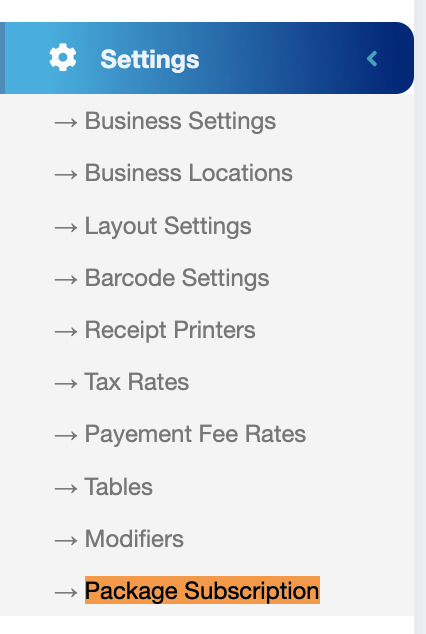
- click on Subscribe under active subscription.
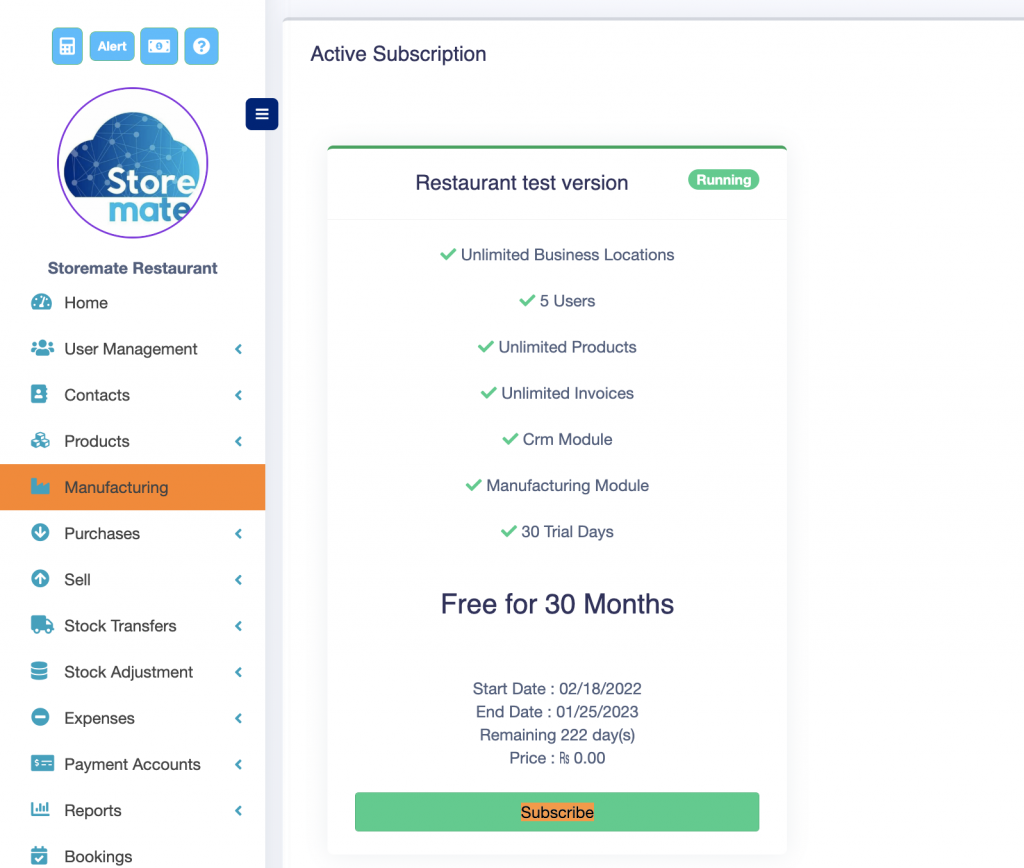
- Click on the Pay Now Button.
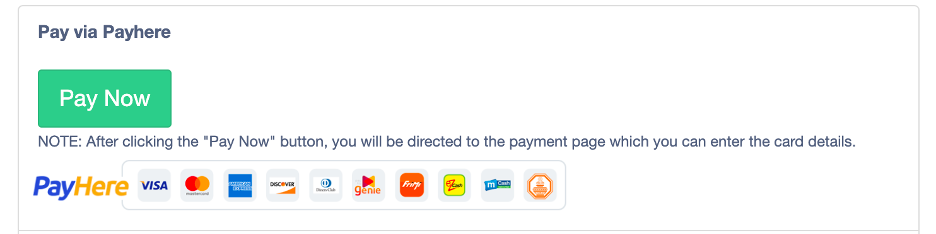
- Select the relevant payment method.
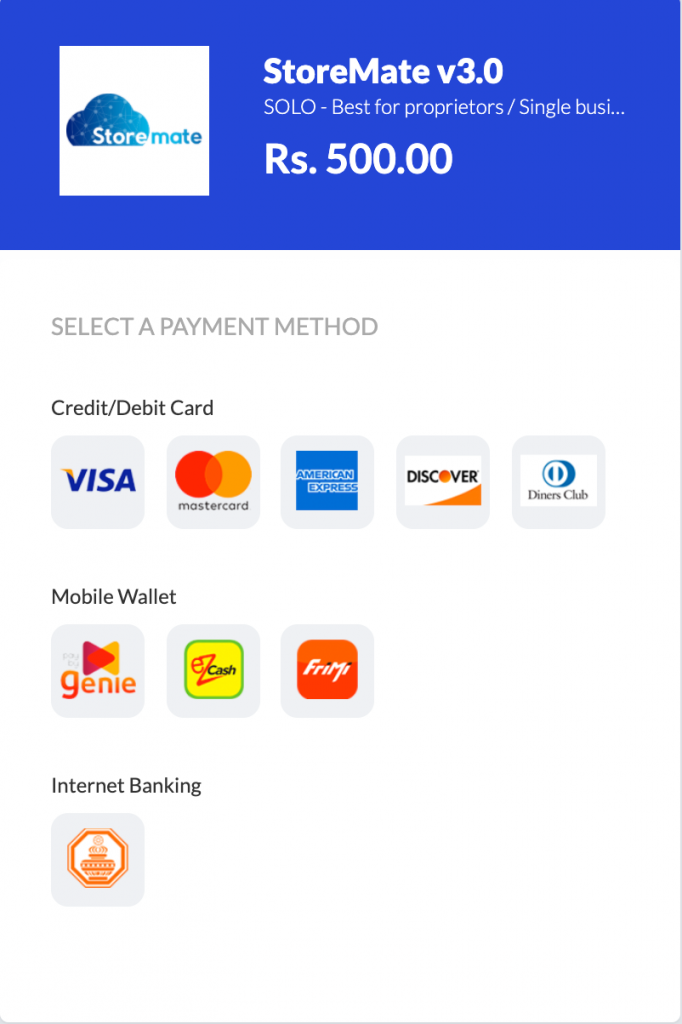
- Enter the Card details or Payment details.
- Click on Pay Button.
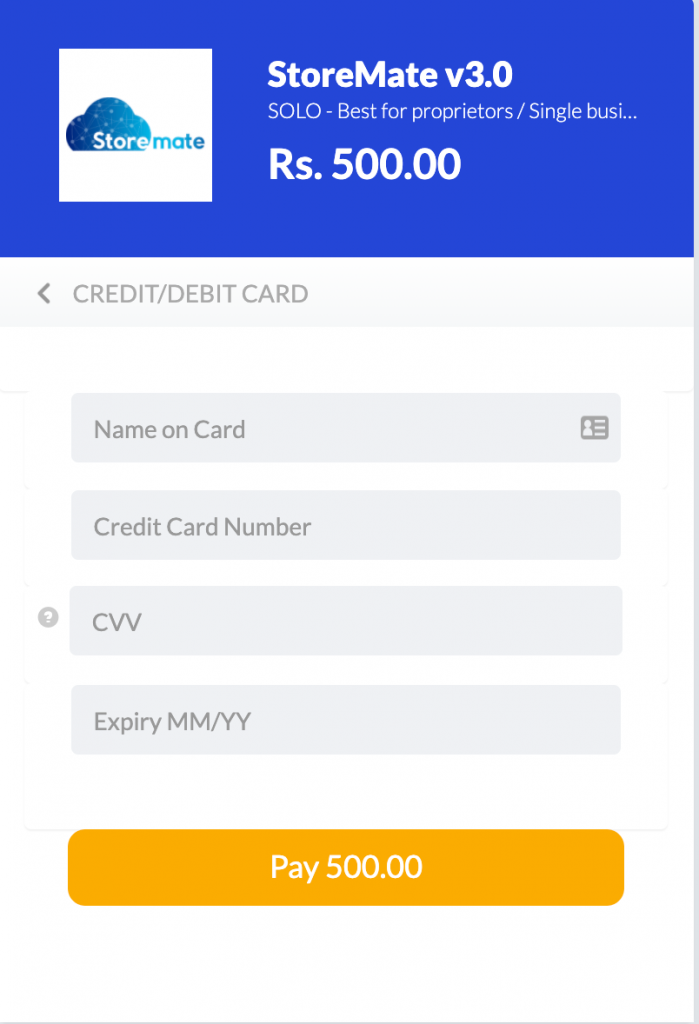
.
- Then your package activates automatically.




