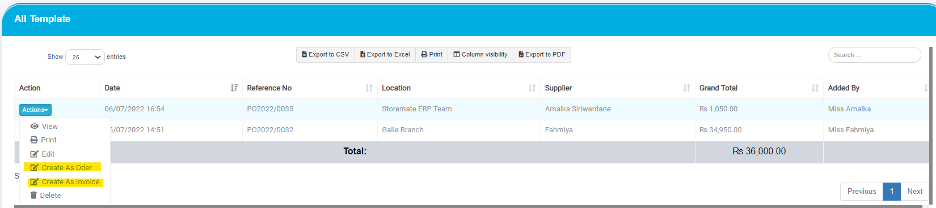Purchase Invoice #
Purchase Invoice List #
Here you can see the purchase list that has already been added to your stock.
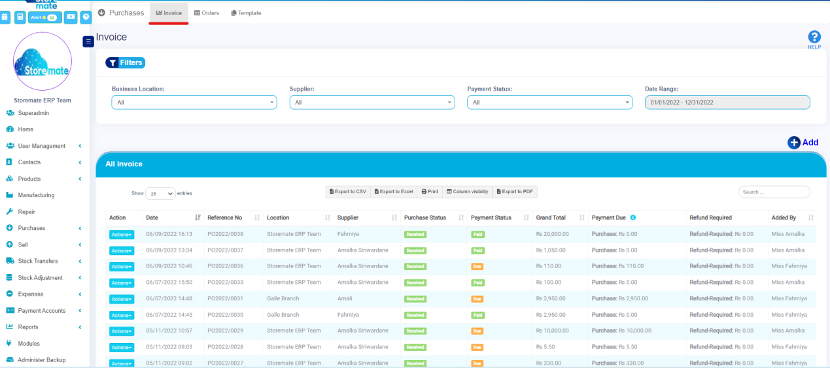
Add Purchase Invoice #
You can add a new invoice by clicking + Add Full details
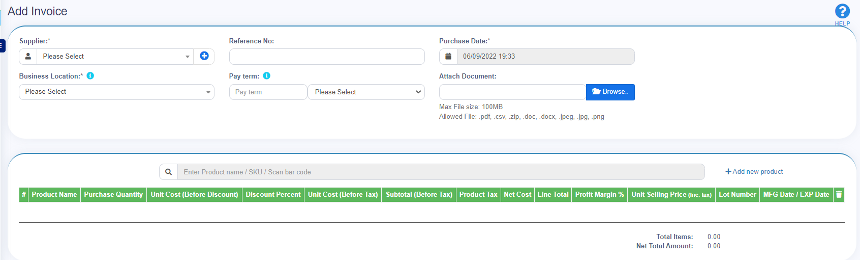
Purchase Order #
Here it shows the Purchase Order (PO) list that you have added. That is the Purchase Order (PO) list that is not added to the stock. Click on the status and change it to received and this order will be added to the invoice.
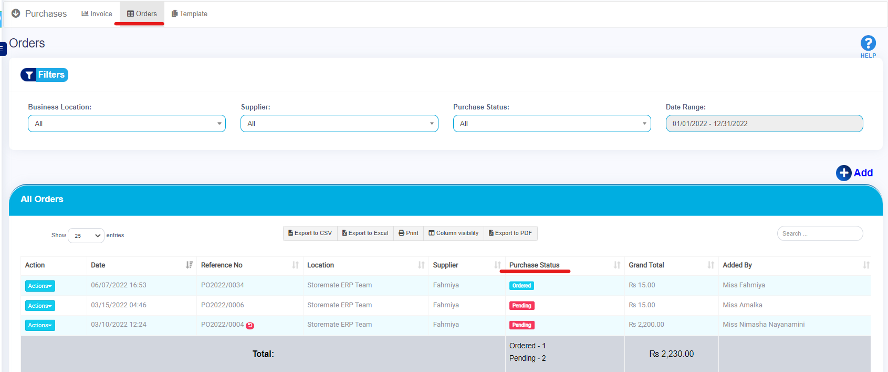
Add Purchase Order #
You can add a new order by clicking + Add
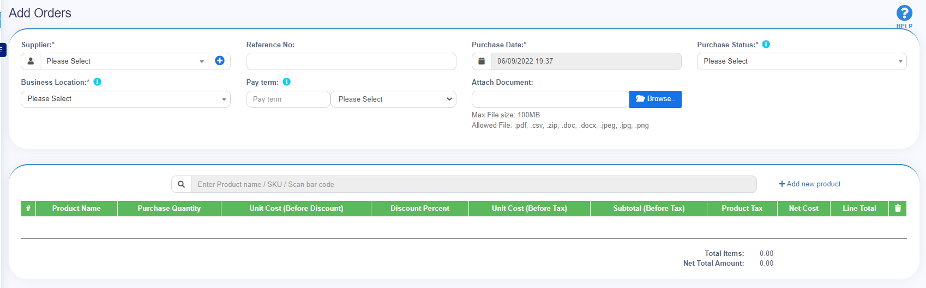
Purchase Template #
You can save your purchase invoice as the template first then you can convert it as the purchase order or purchase invoice. then you can save your time by adding product to the purchase order or invoice.
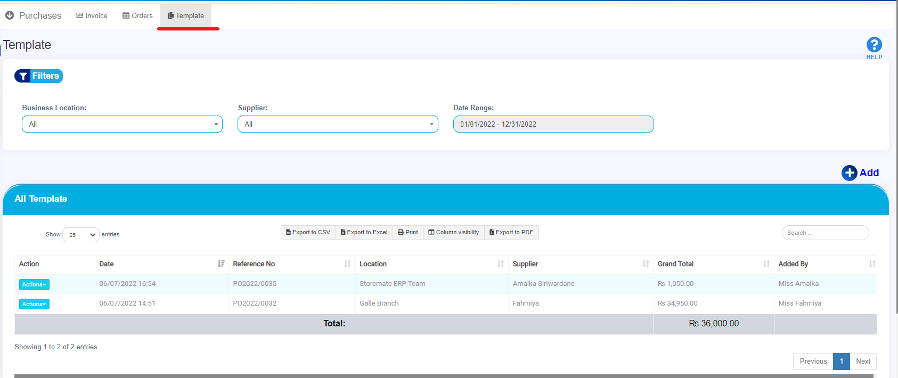
Add Purchase Template #
You can add a new Template by clicking + Add.
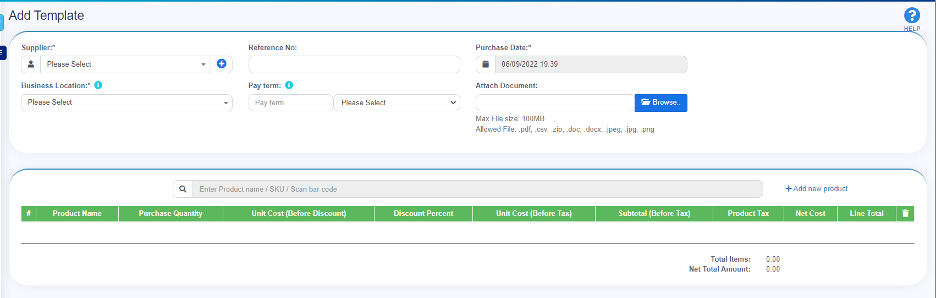
Purchase template convert to PO or PI #
- You can turn an already added template into an order or an invoice.
- Click on the action button and select create as order or create as invoice