Detail Guide #
Import Products #
- First Go to Product > Import Opening Stock > Download Template File
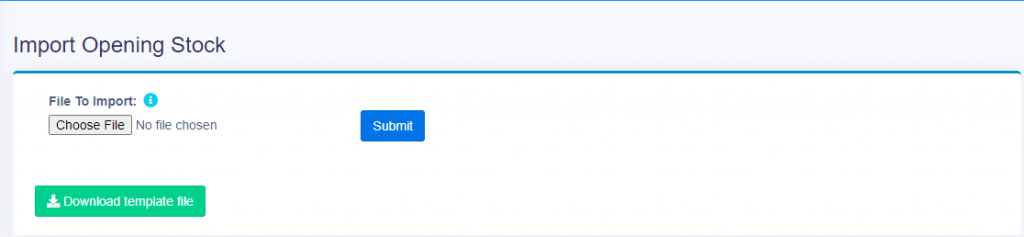
Instructions #
- Follow the instructions carefully before importing the file.
- The columns of the file should be in the following order.
| Column Number | Column Name | Instruction |
| 1 | SKU(Required) | |
| 2 | Location (Optional) If blank first business location will be used | Name of the business location |
| 3 | Quantity (Required) | |
| 4 | Unit Cost (Before Tax) (Required) | |
| 5 | Lot Number (Optional) | |
| 6 | Expiry Date (Optional) | Stock expiry date in Business date format mm/dd/yyyy |
- Then go to Import Opening stock and select the file and submit.
- If there is any error in the excel sheet, the system notification will be displayed as a red massage. Please correct the error and upload the excel sheet back to the system.
- Here you can see if all the data you have provided has entered to the system.
