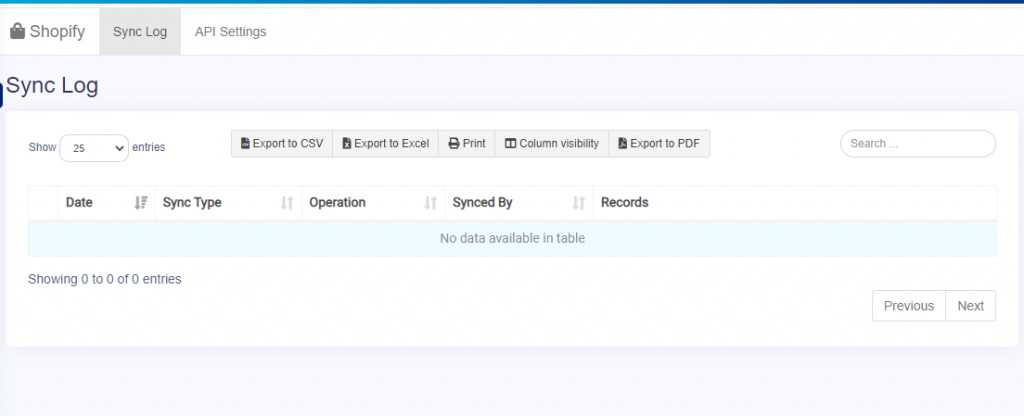What is the Shopify #
Shopify is a commerce platform that allows anyone to set up an online store and sell their products. Merchants can also sell their products in person with Shopify POS. (https://www.shopify.in/)
Shopify module for Storemate #
This is a separate module for interconnecting your Shopify website and StoreMate inventory management software. you can connect product details including stock level as well as website orders also sync with StoreMate.
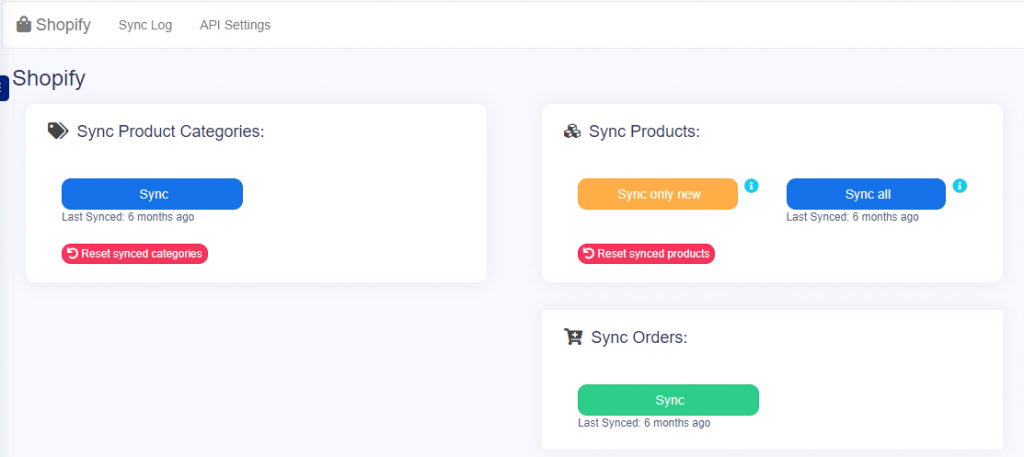
Options in the Shopify module #
- Product details sync from StoreMate POS to the Shopify site
- Product Name
- Price
- Quantity
- Category
- Weight
- Images
- Description
- Order details sync from Shopify site to StoreMate POS
- Order date
- Order Number
- Customer details
- Ordered product, qty, and price
- Order discounts and coupons
- Order Tax details
- Order credit card payment
- Order status
- Payment status
- Other Option
- Auto and manual sync option of orders
- Order sync log
- Shopify order identification method
- Shopify order filtering option
How to work #
Enable Module #
Step 01: Update your subscription for Shopify Module. (Contact Storemate Support)
Step 02: Generate the Shopify API key from your Shopify site. Get Shopify API details from,
Shopify -> Manage private apps -> Create new private app
Step 03: Update the keys on the StoreMate Shopify module.
Home ->Shopify -> API Settings -> update keys
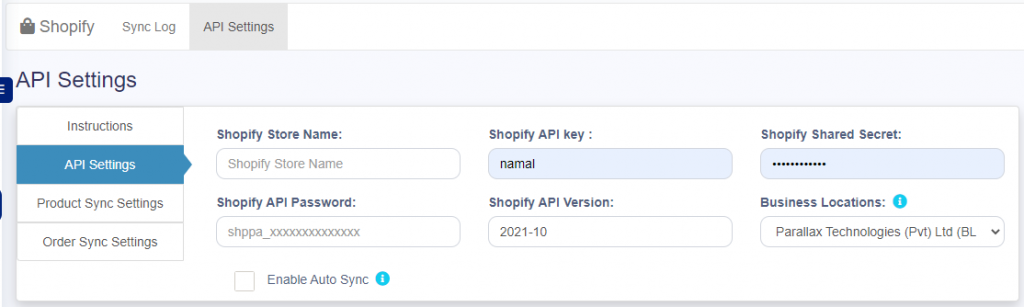
Step 04: Update product sync settings.
Home ->Shopify -> API Settings -> product sync settings
Using this screen you can enable the product details you want to sync with the Shopify website. Stock count is enabled in default.
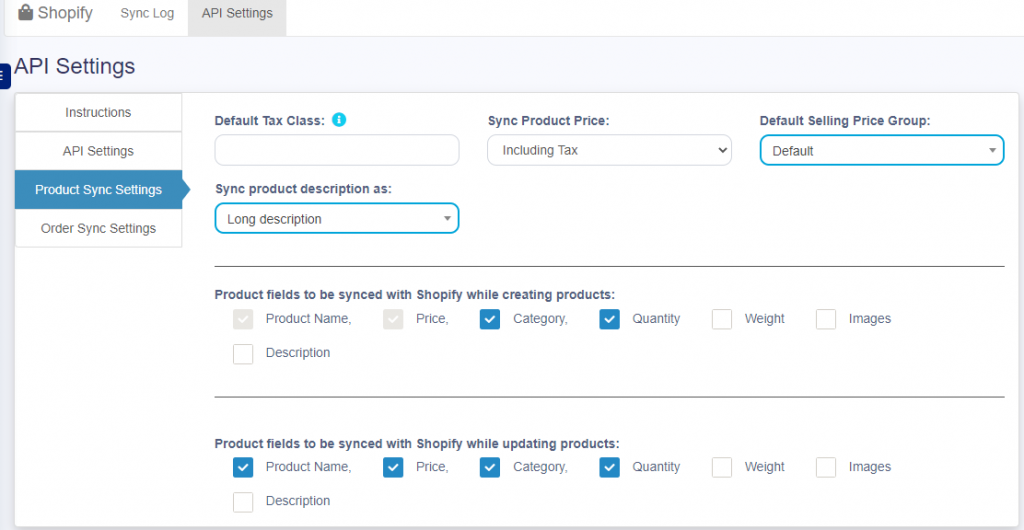
Step 05: Update order sync details.
Home ->Shopify -> API Settings -> Order sync settings.
Cut off date: The order is synced up to the cutoff date.
You need to match which Shopify status is in sync with stormeate status.
Final: Stock deducted and updated as the finalized invoice
Draft: stock not deducted and update as the draft bill
Quotation: Order sync as the quotations
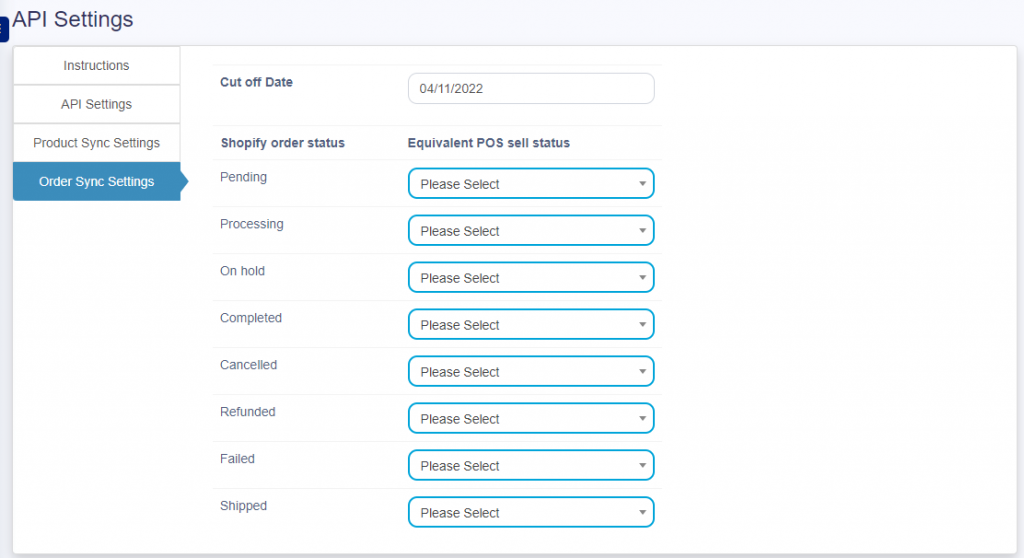
Product SYNC with a Shopify #
Category sync
Home -> Shopify module -> Shopify -> category sync
Category sync: you can sync the StoreMate product category and Shopify category. This is not a regular sync option you can update this when you change or add a category on storemate pos.
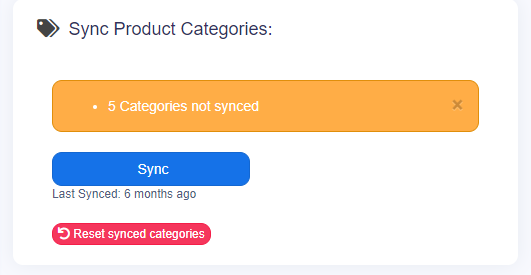
Product sync
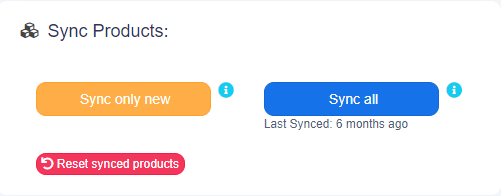
Home -> Shopify module -> Shopify -> update or sync all
Update: you can sync product details with changes. This is not updated on new products.
Sync all: when you run all sync it will update all product changes as well as the new product also.
Note: do not close the sync process until it’s complete.
Order sync with StoreMate POS #
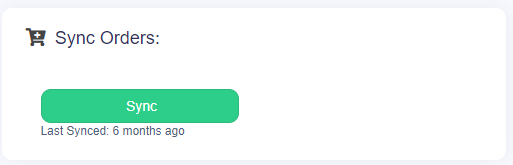
Home–>. Shopify module -> Shopify -> order sync
Shopify order is synced with StoreMate POS. The Shopify module checks all orders up to the cutoff date and updates the Shopify website.
Order sync log #
If there is any issue with the sync process you can check with this screen.