We’re excited to announce a new update to the Order Management System, bringing several new features, enhancements, and bug fixes designed to improve efficiency, streamline courier operations, and provide greater flexibility in order management.
🚀Improvement
Courier Company Settings – Deactivation/View
We’ve introduced a new feature allowing business users to manage the visibility of courier companies within the system.
- Toggle Active/Inactive: Courier companies can now be toggled active or inactive.
- Hide from Transactions: Deactivated couriers will no longer appear in transaction-related forms such as Add/Edit Inquiry, Add/Edit Sale, or Update Courier options in various lists.
- Historical Data Preservation: Deactivated couriers remain in the system for historical tracking and reporting purposes.
- Reactivation: Couriers can be reactivated at any time, instantly becoming visible in all relevant dropdowns and selection fields.
- Location: Access this feature via Business Settings → Order Settings → Courier Companies.
- User Experience:
- Intuitive toggle for instant status changes.
- Tooltips provide clear explanations for activation/deactivation.
- A warning message (“At least one courier company should be active”) prevents deactivating all couriers.
- Security: Only admin/manager roles can access and modify courier status.
- Audit Trail: Status changes are logged, including who updated, when, and the old/new status.
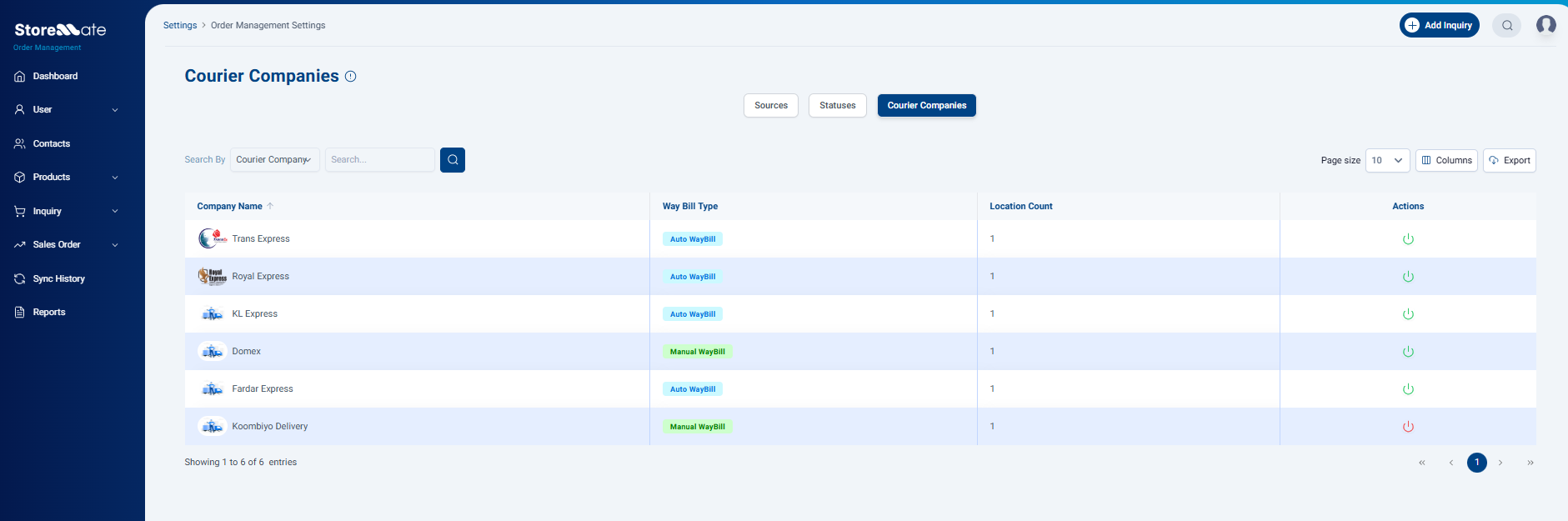
Export Shipping Orders to Courier-Specific Excel Formats
A powerful new export option has been added to the Shipping List, allowing users to generate courier-specific manifest files.
- “Courier Upload File” Button: Located on the Shipping List page, this new dropdown button offers various courier templates.
- Supported Couriers: Royal Express, Trans Express, KL Express, Domex, Fardar, Koombiyo.
- Flexible Export: Users can select one or more orders from the Shipping List for export.
- Automated Formatting: Exports selected orders into an Excel file pre-formatted according to the chosen courier’s template.
- File Naming Convention: Exported files follow the format CourierName_Export_YYYYMMDD_HHMM.xlsx.
- Error Handling: Clear messages for no selected orders, mapping failures, or unsupported formats.
- Performance: Export process completes within 5 seconds for up to 500 orders.
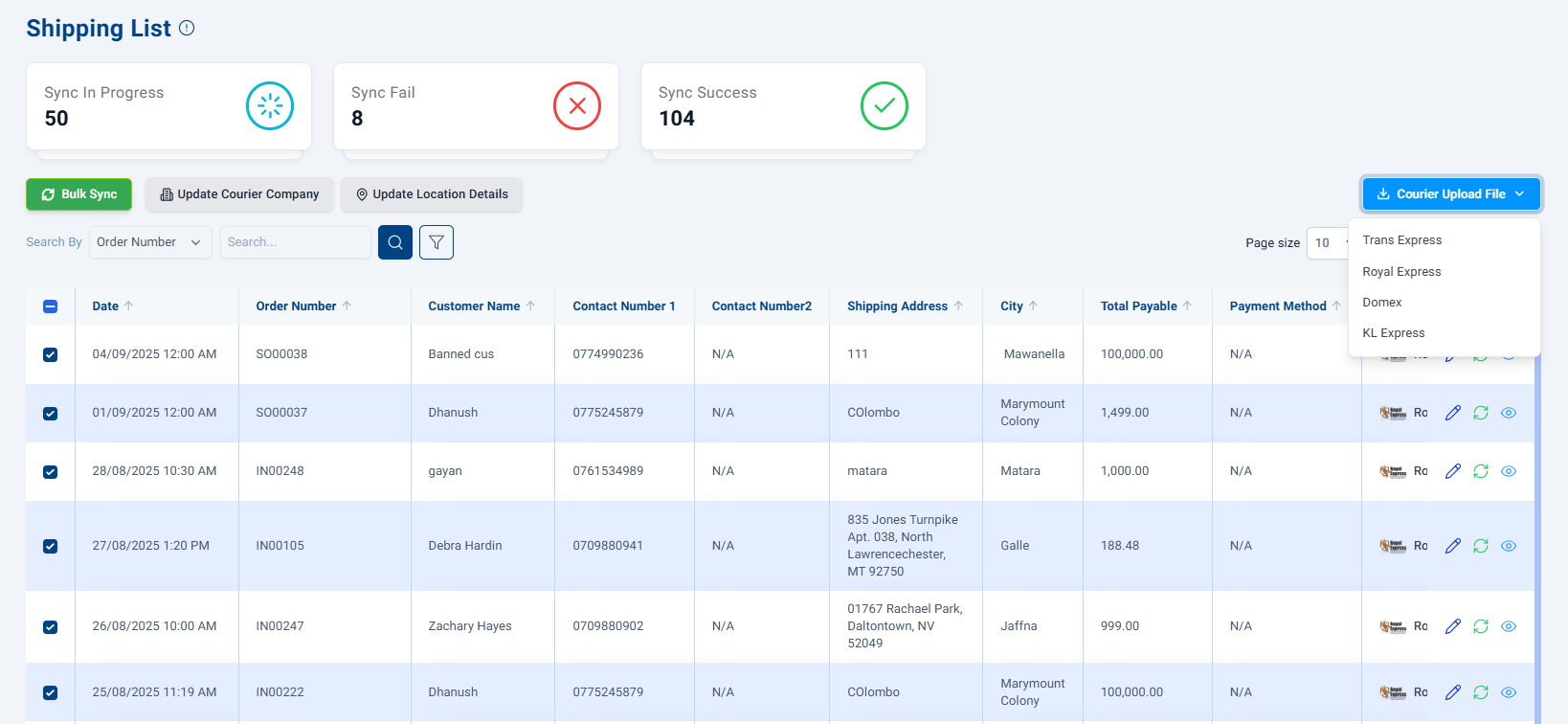
✅Bug Fixes
- Waybill Print – Phone number not showing: Resolved an issue where the phone number was not appearing on waybill printouts.
- Inquiry Table Sorting – Not working: Fixed the bug preventing proper sorting functionality within the Inquiry Table.
- Selling price issue – Products: Corrected an issue related to the selling price of products.



