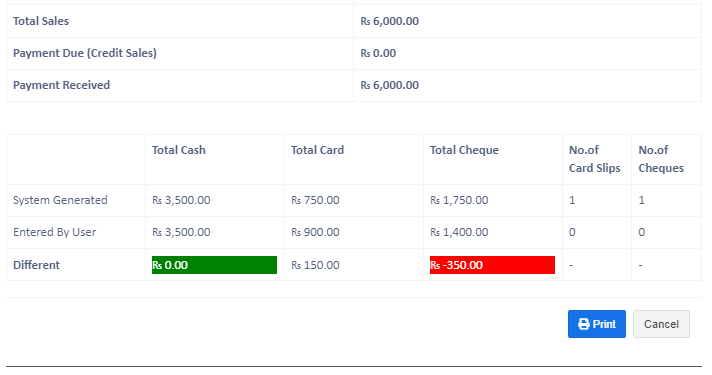Quick Register Close Guide
The Quick Register Close option allows the user to close the cash register without viewing detailed information. Managers or admins can still access full details in the reports.
Steps to Enable Quick Register Close
Step 1:
Enable this permission under the user role.
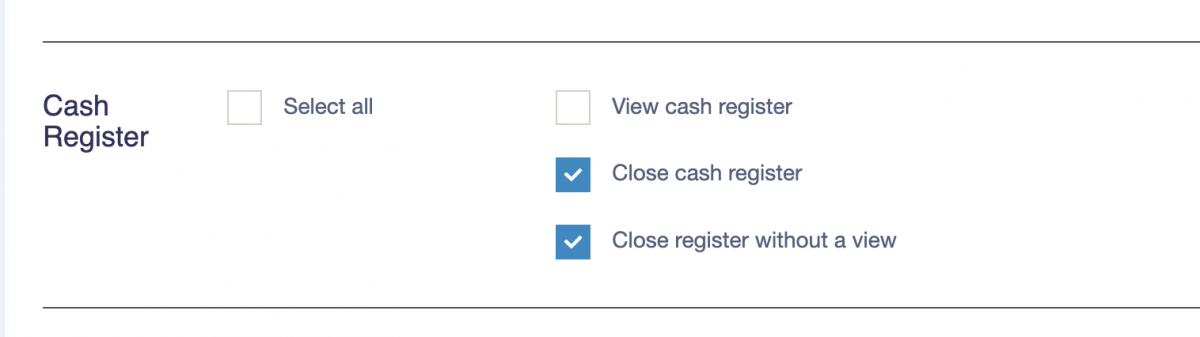
Step 2:
Close the register on the POS screen.
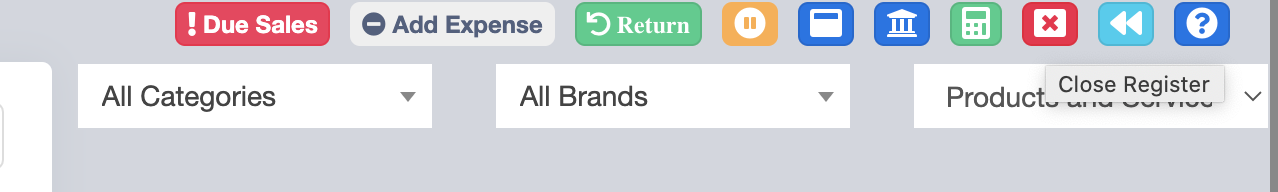
Step 3:
A window will appear for entering the cash-in-hand amount.
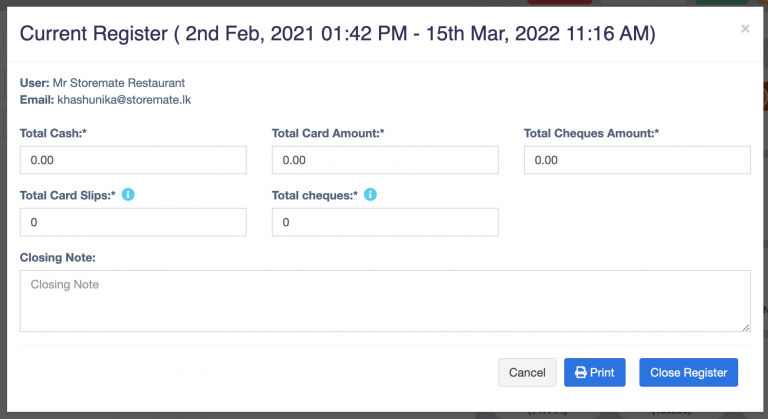
Step 4:
Managers can view discrepancies in the register report section under “Reports.”