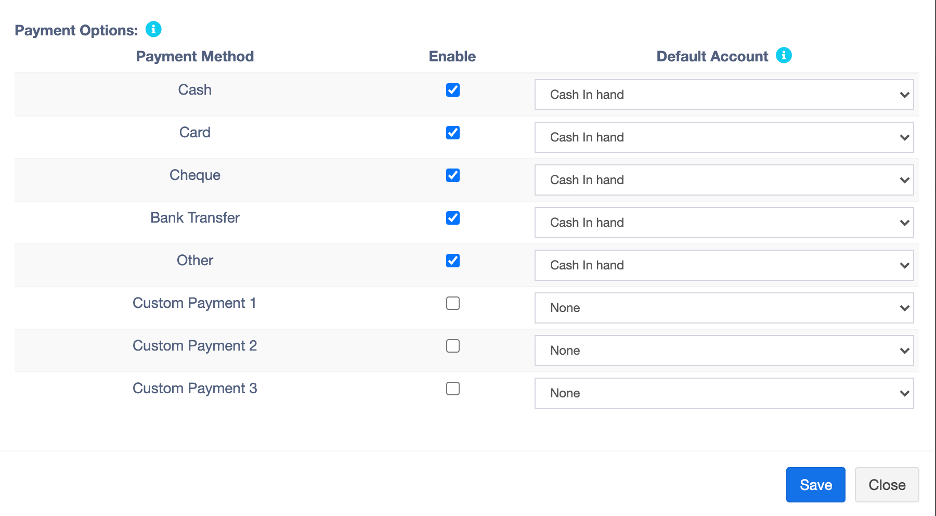How to Add a Default Payment Account
Detail Guide
Follow these steps to add a default payment account to your system.
Steps to Add a Default Payment Account
- Go to Settings → Location Settings.
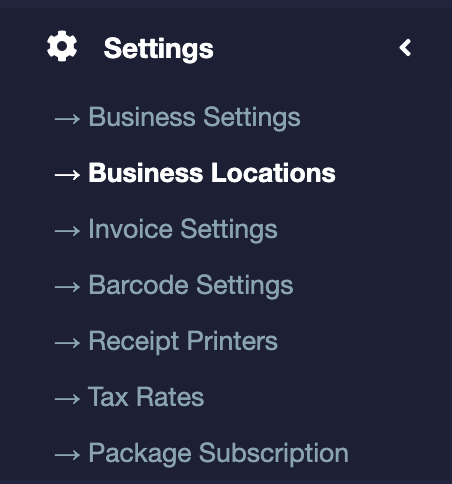
- Select the location and click on Edit.
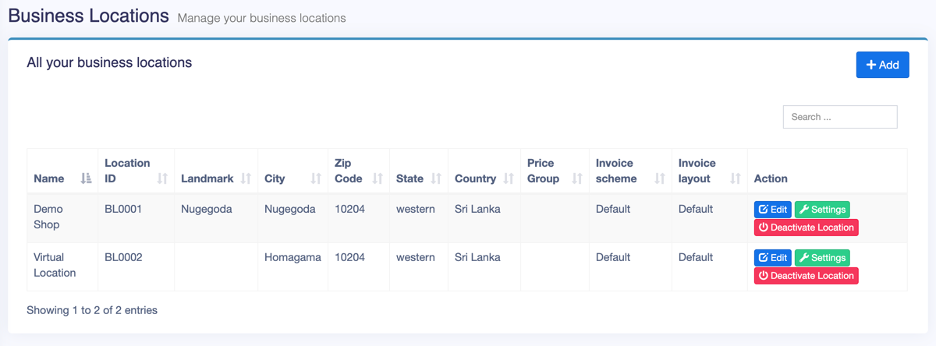
- Now you can select the default accounts for the chosen location.