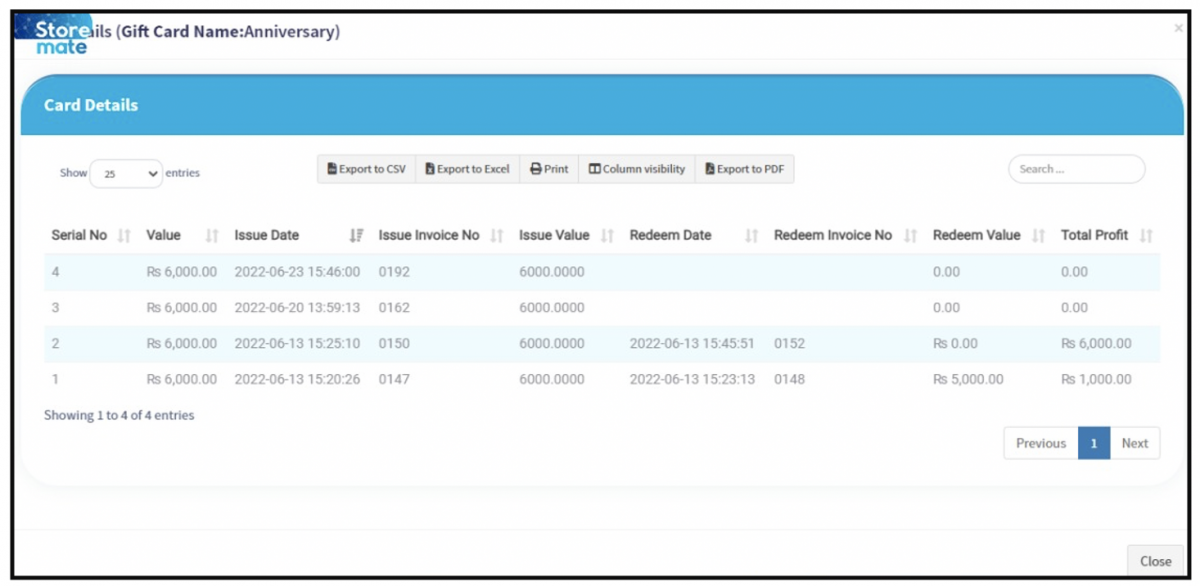Gift Card Module
Details
Gift cards are cards that can be exchanged for a specified cash value of goods or services from a particular business, given as a gift.
Why do we need Gift Cards?
- Gift cards build brand awareness.
- Gift cards capture more holiday sales.
- Gift cards enable the use of digital wallets.
- Gift cards enable customer engagement.
- Gift cards generate useful data.
- Gift cards are safe and convenient.
- Gift cards offer easy distribution.
Enable Module
Update your subscription for the Gift Card Module. (Contact Storemate Support)
How to Work
Step 01: Add a Gift Card
Click on the Add Gift Card button. If you want to add a new gift card type, create a gift card.
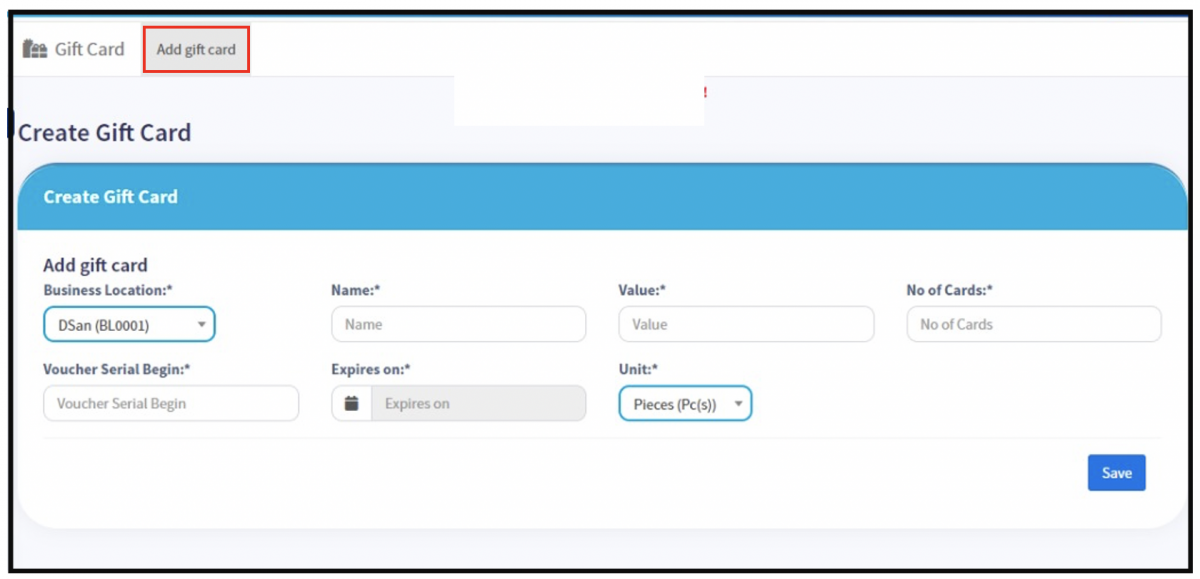
Fill in the details related to the card type here & Save.
- Business Location: Select your business location.
- Name: The name of the gift card.
- Value: The value of the gift card.
- No Of Cards: Number of cards expected to be issued.
- Voucher Serial Begin: Add the initial serial number of the card.
- Expires On: Add the expiration date.
- Unit: Mention it as one (pieces (pc(s))).
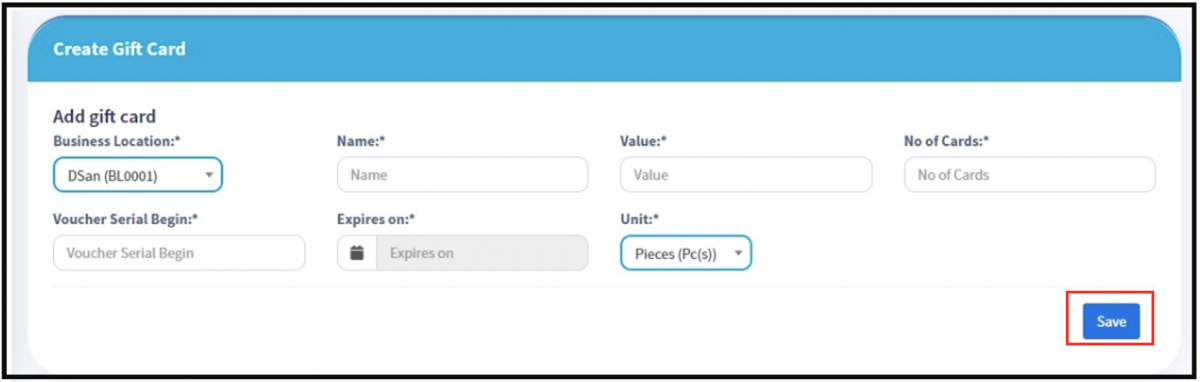
Step 02: View Gift Card
You can see a summary of all the gift cards you have added here.
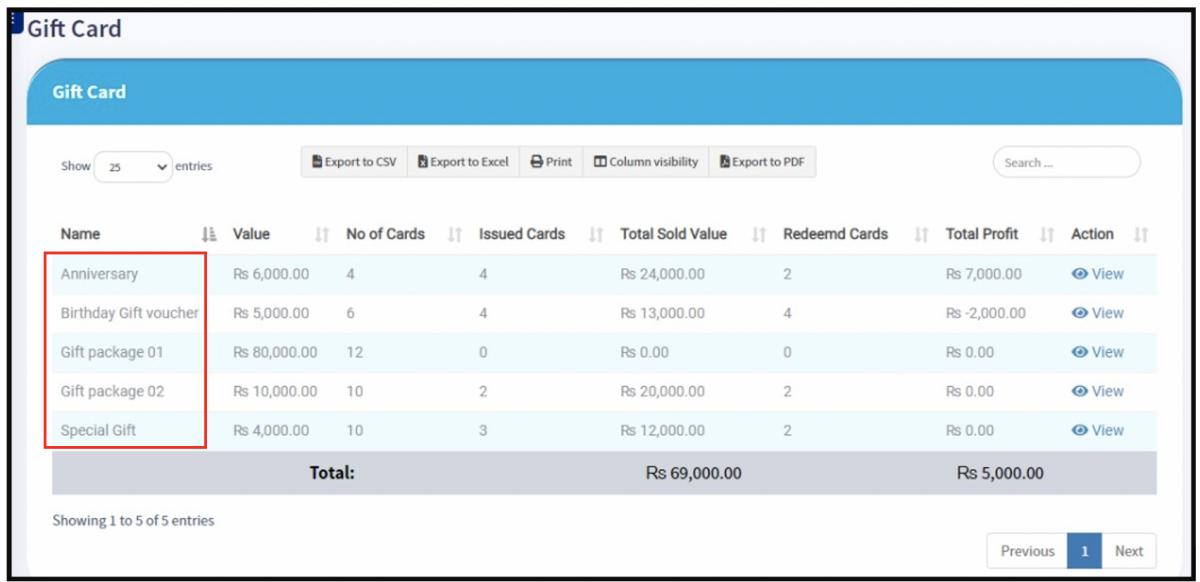
View the summary of the gift card via the action button.
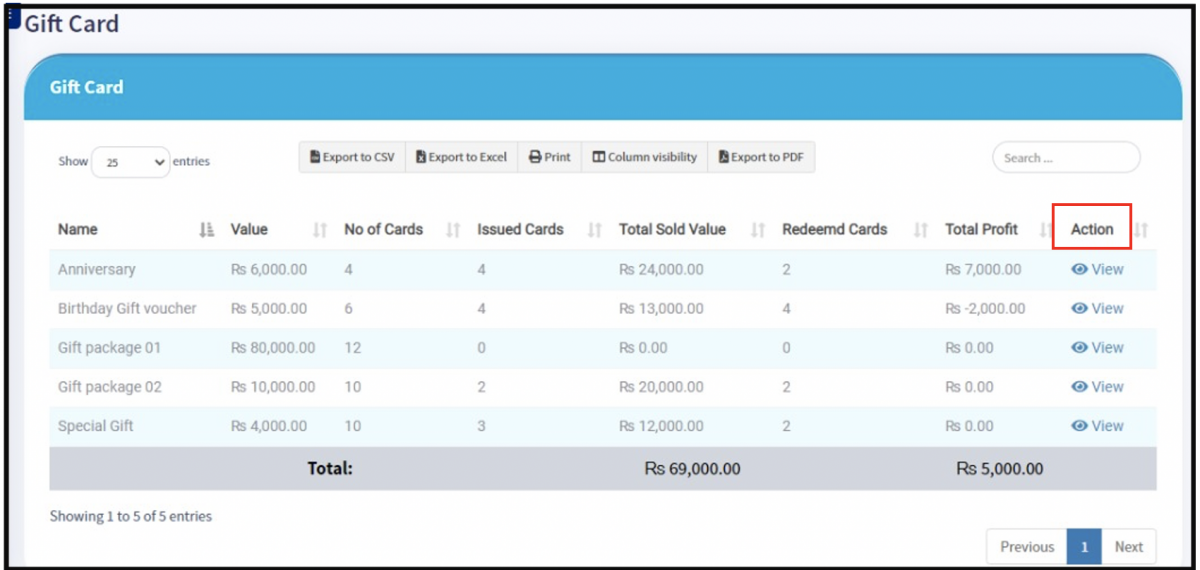
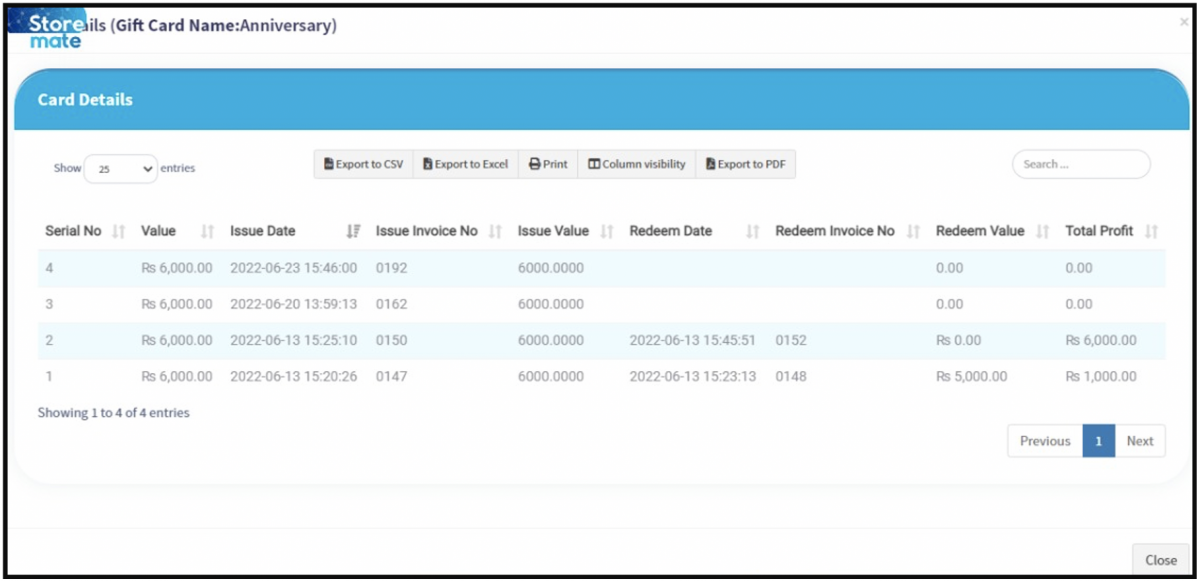
Step 03: Sell the Gift Card
You can sell gift cards to your customers using the POS screen.
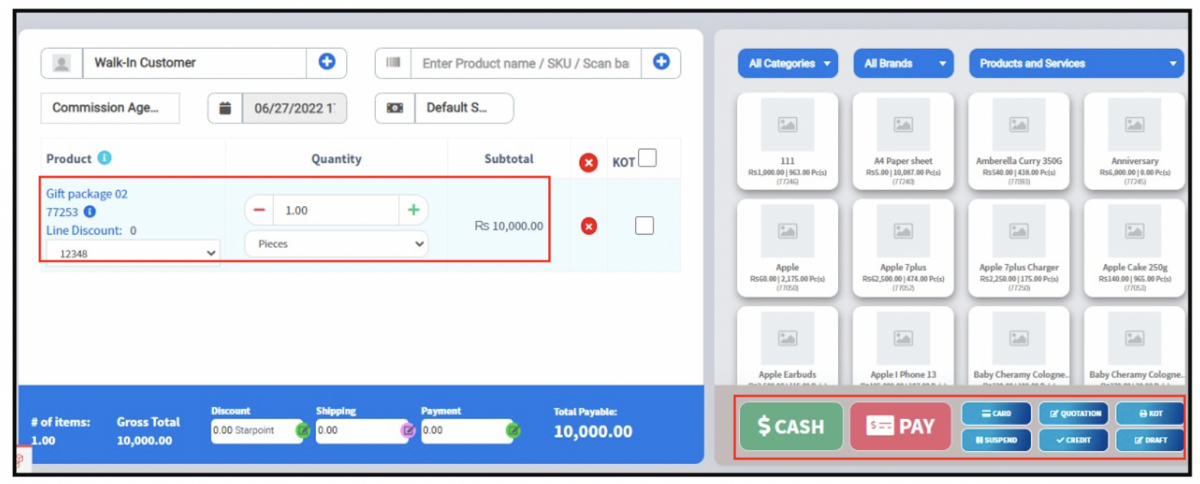
Step 04: Gift Card Redeem
Add the relevant item and click on the Discount button.
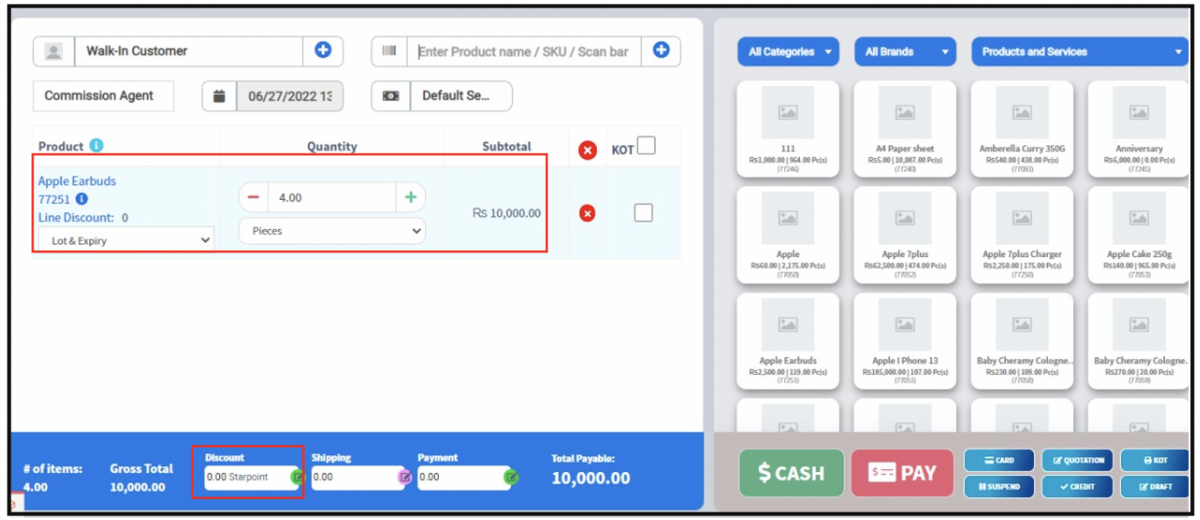
Scan your gift card code and select your gift card type.
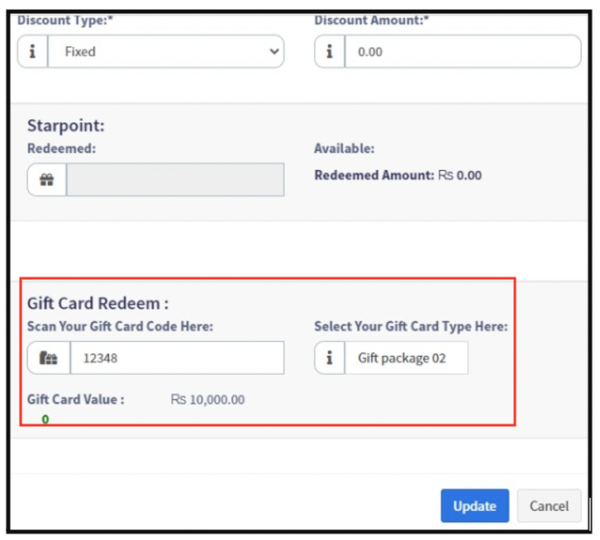
Then you can update and click the PAY button to settle the payment.
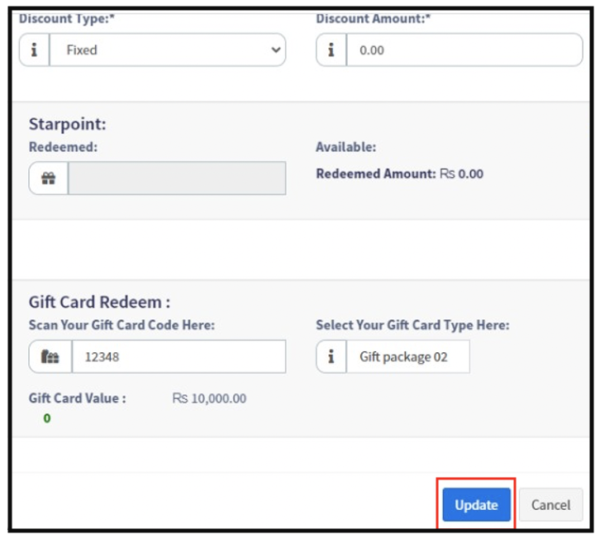
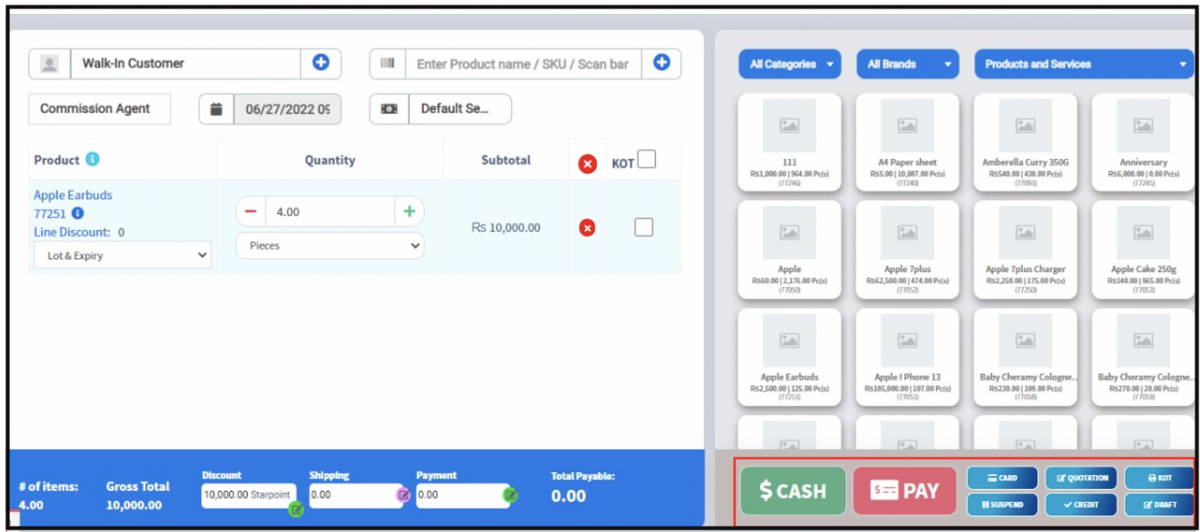
You can show the invoice preview and see the gift card amount on the invoice.
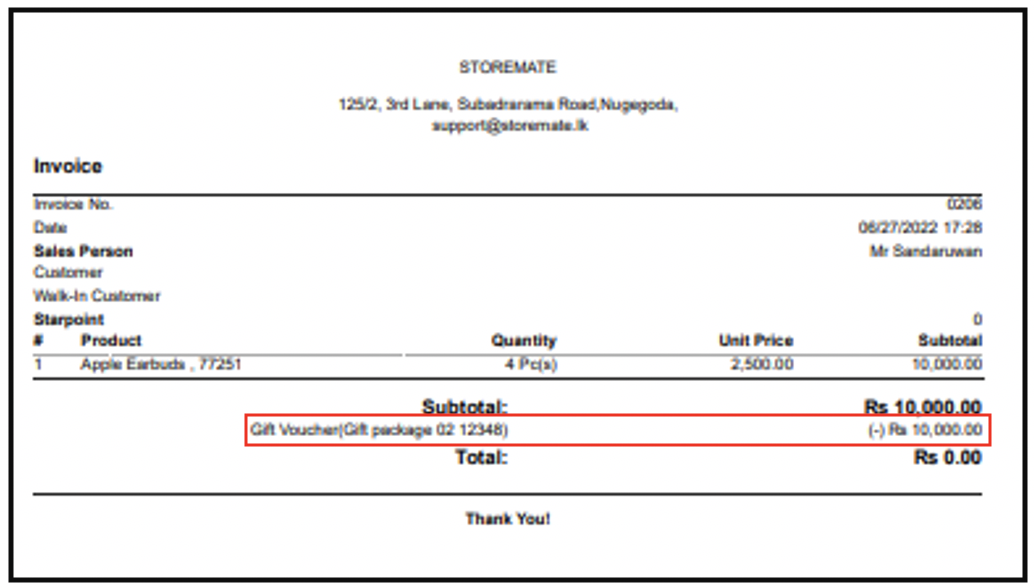
Note
- You can check the gift card profit or loss under the view gift card option, and it will be reflected in your profit and loss reports.
- Note the cost of printing the gift card as an expense. Click the following to see how to add expenses.