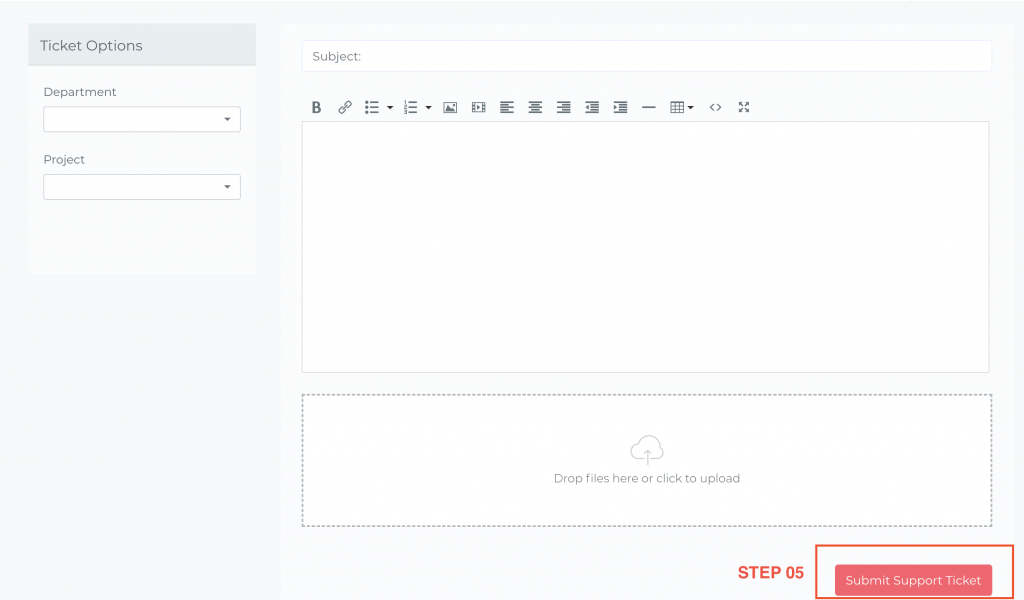Fast Customer Support
Login to Support
To get fast customer support, please follow the steps below:
Click here to login to supportStep 01: Access the Support System
Click on the Support button on the top right of the screen.
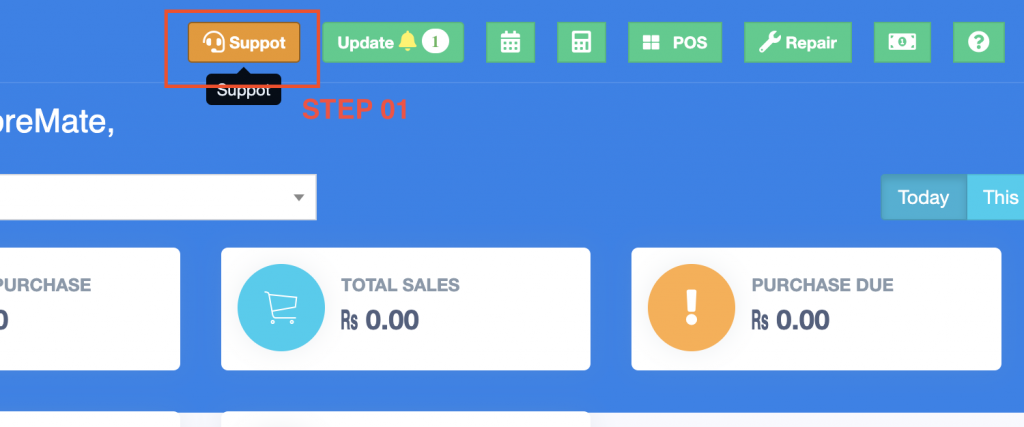
Step 02: Sign Up with Your Email
Enter your email address and click on the Continue button.
Sign Up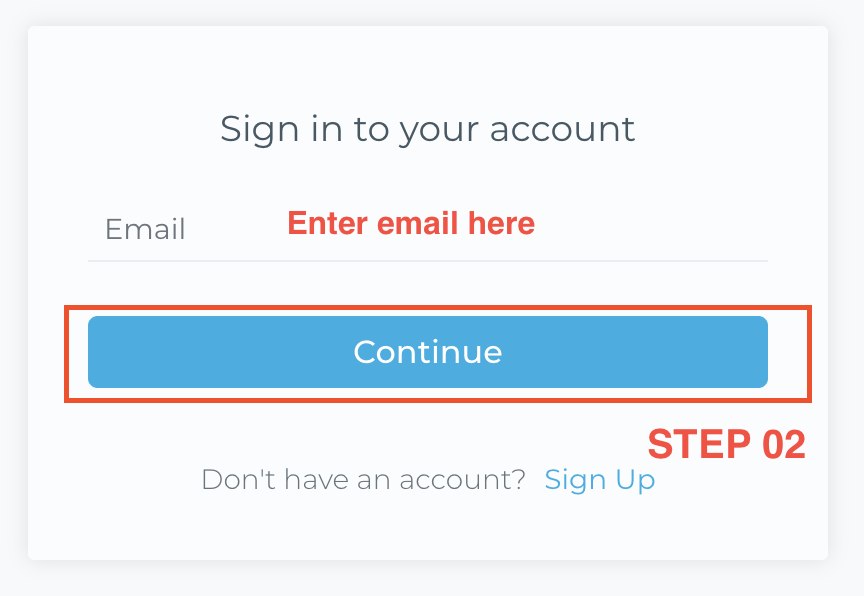
Step 03: View Your Support Profile
You will now see your profile with details of your support tickets and interactions.
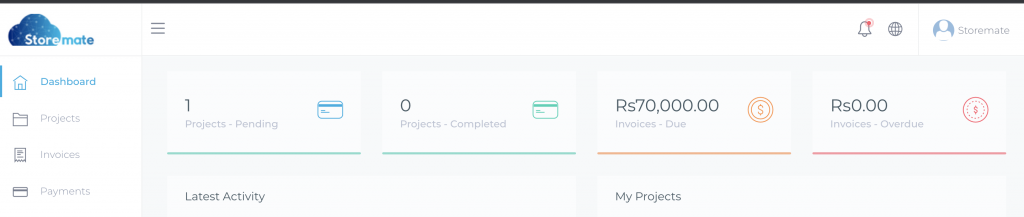
Step 04: Create a Support Ticket
Go to the Support menu and click the + icon to create a new ticket.
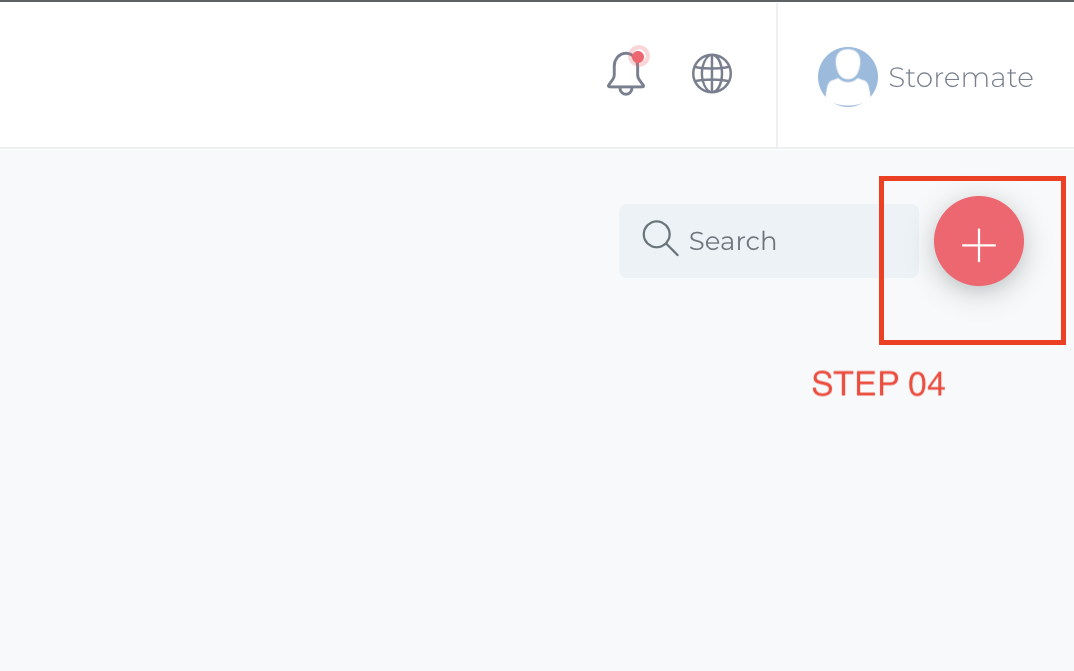
Step 05: Submit Your Issue
Describe your issue and submit the ticket. Our support team will respond as soon as possible.