Discounts by Brand, Category, Location
Add/Edit Discount
Navigate to Sell > Discount to add or edit a discount:
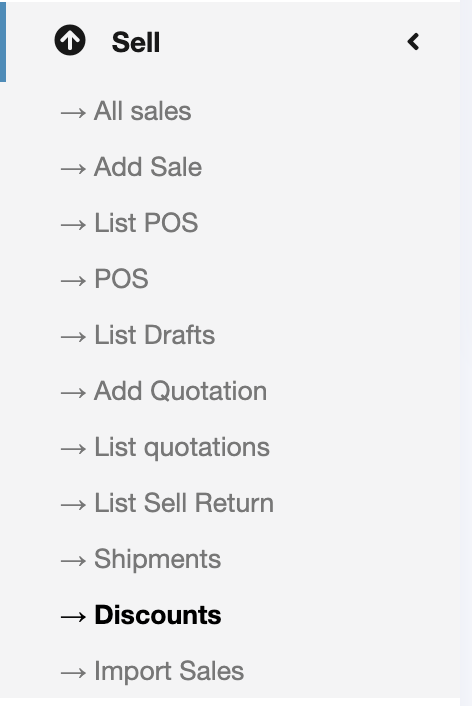
- Name: Enter a meaningful full name for the discount.
- Product: Select the product to which the discount will apply.
- Brand: Select the product brand to which the discount will apply.
- Category: Select the product category to which the discount will apply.
- Location: Select the location where the discount will apply.
- Priority: Discounts with higher priority will have more weight. Priority is not considered for exact matches. For example, if there are multiple discounts available for the same brand or category, the discount with the higher priority will be applied.
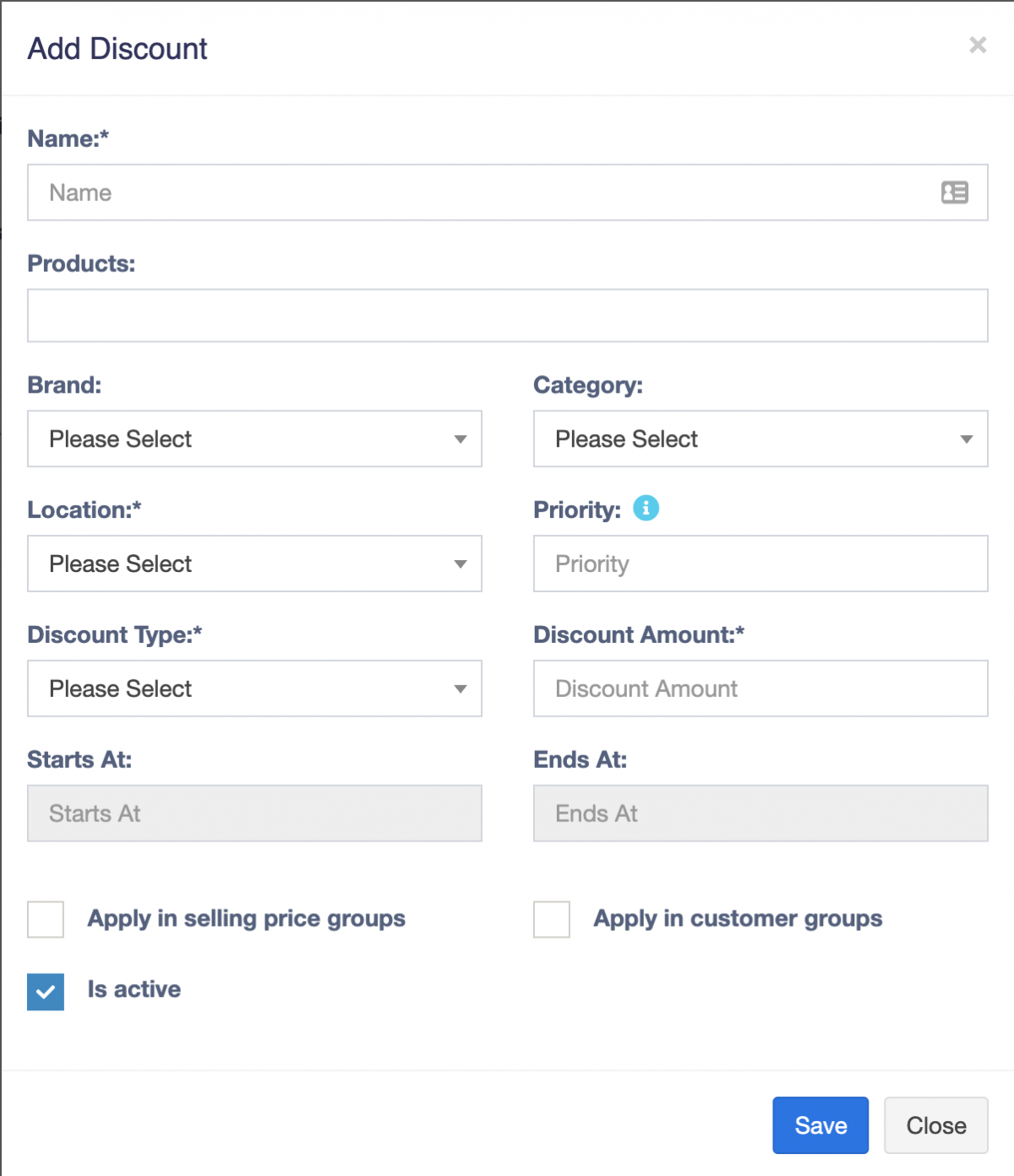
- Discount Type: Choose between Fixed or Percentage discount.
- Start At: Set the start date for the discount.
- End At: Set the end date for the discount.
- Apply in Selling Price Groups: Check this box to apply the discount to the selling price group price. If unchecked, the discount will not be applied.
- Apply in Customer Groups: Check this box to apply the discount to the customer group price. If unchecked, the discount will not be applied.
- Is Active: Toggle to activate or deactivate the discount.



