Contact / Customer Management
All Customers
This section allows you to track all customer information centrally. It includes a list of all customers with their primary details.
Default List View:
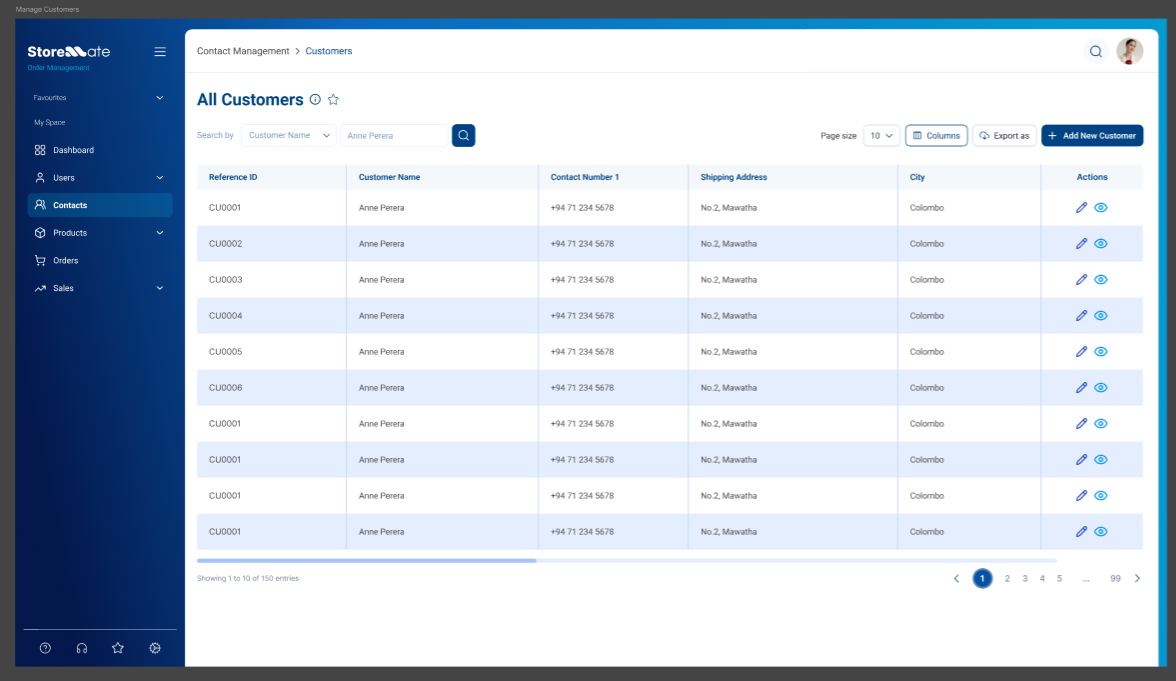
Expanded List View:
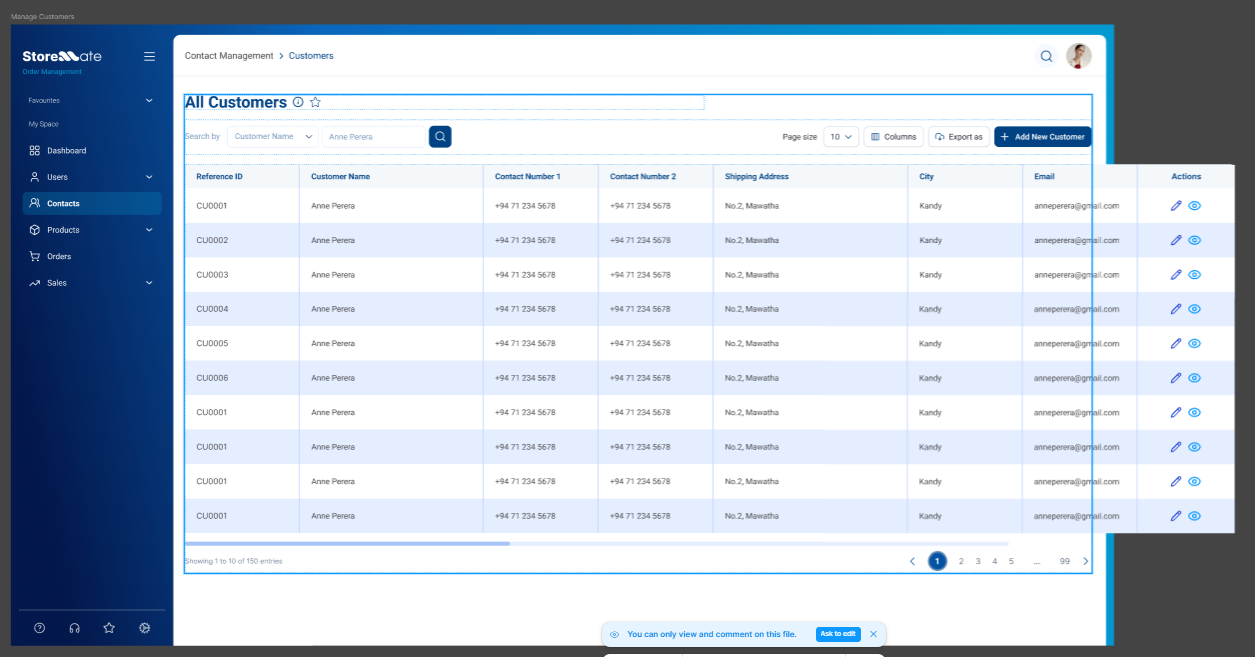
How to Add a Customer
- Go to Contacts > Add Customer
- Fill in the following details:
- Customer Name: (Required)
- Reference ID: (auto-generated if left blank) (e.g., CU0001, CU0002, etc.)
- Contact Numbers: (Required)
- Address: (Required)
- City: (Required)
- Email: (Optional)
- Click Save
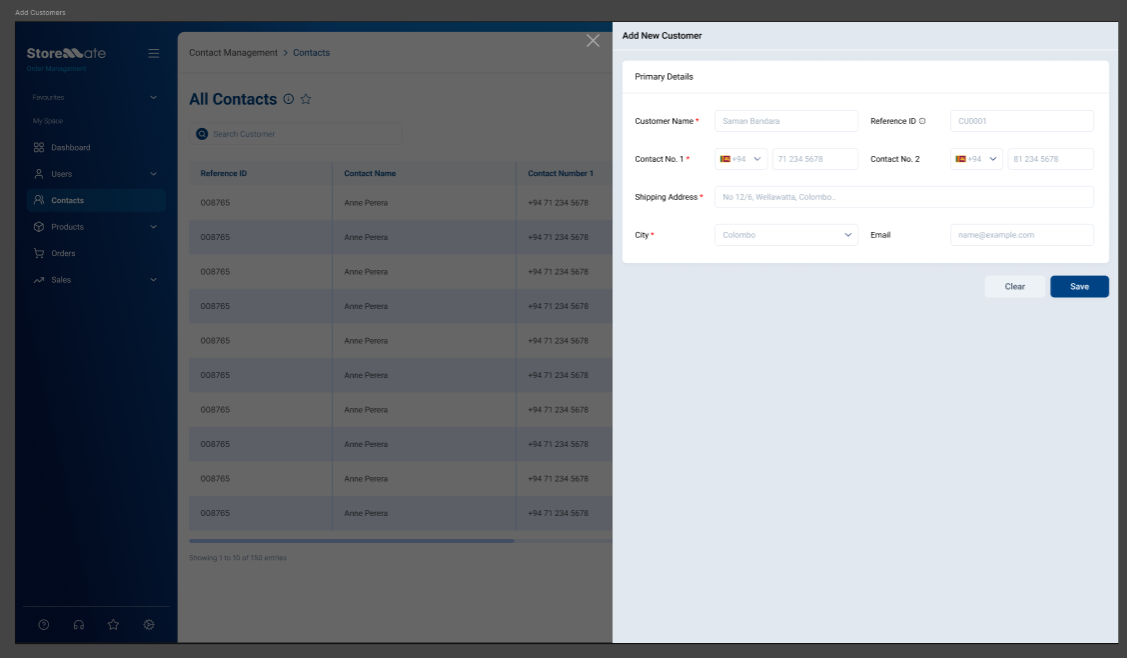
Actions
Edit customer: You can edit customer details (except for the Reference ID).
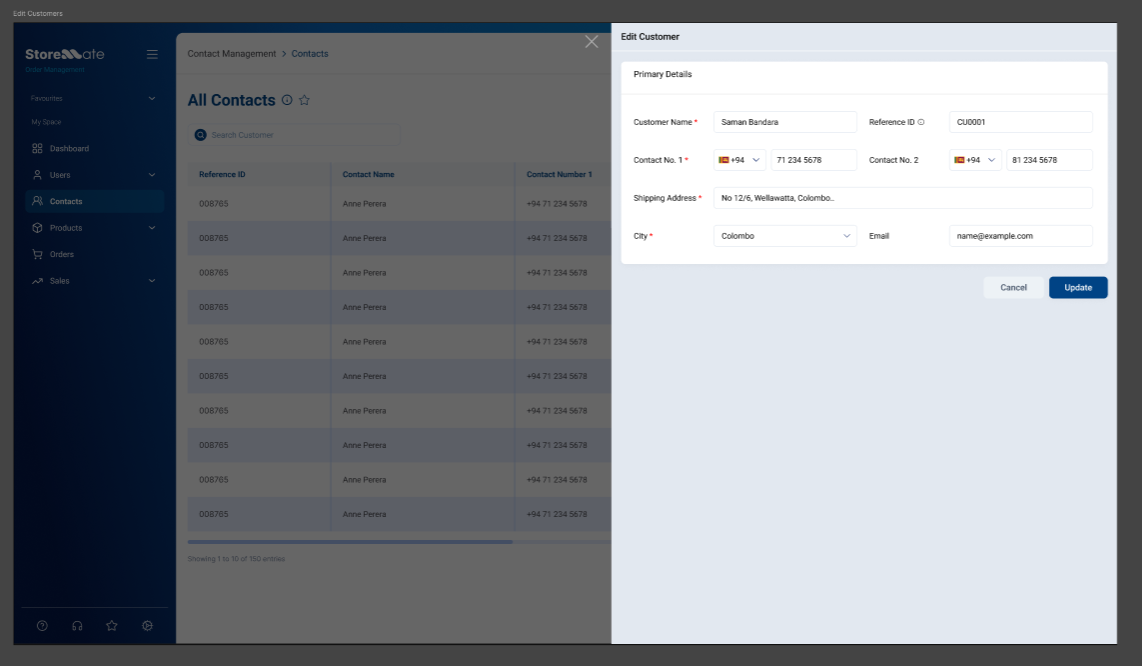
View customer: View customer details.
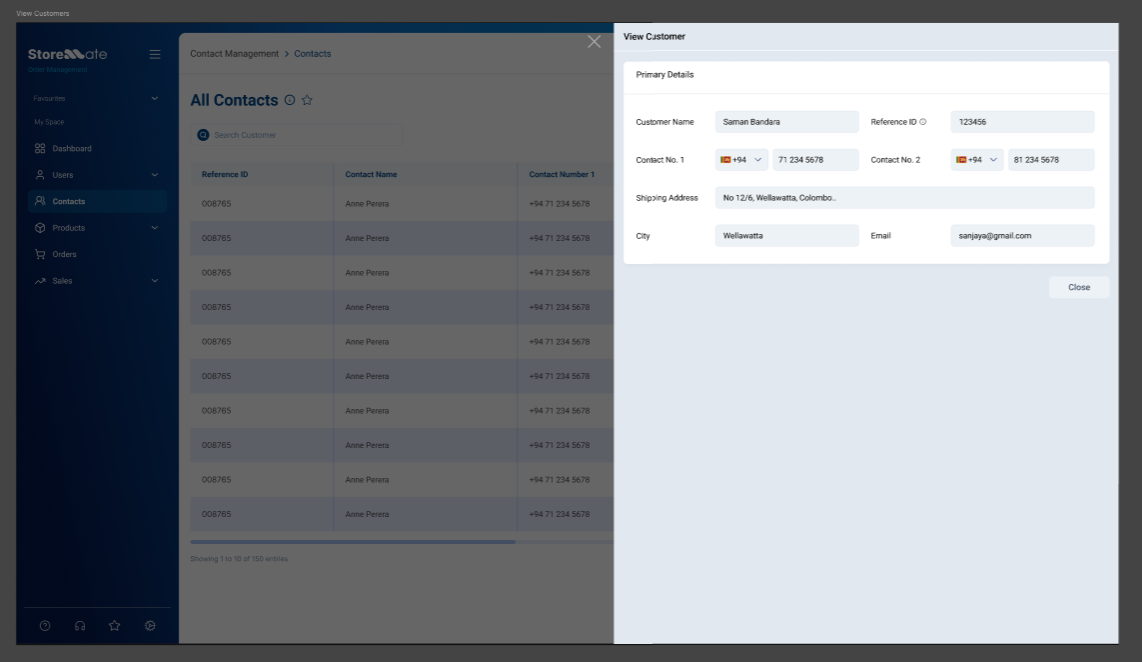
Video Guide
Watch the video tutorial for a detailed guide on managing customers:



