Adding Import Product
Video Guide
Watch our step-by-step video guide to quickly learn how to import products into StoreMate.
Detail Guide
This guide will walk you through importing products using a template file.
Import Products
- First, go to Product -> Import Product -> Download Template File.

Download the template here:
import_products_csv_template.xlsInstructions
Fill out all information according to the column names and instructions provided in the template file. Do not remove the headers from the template file.
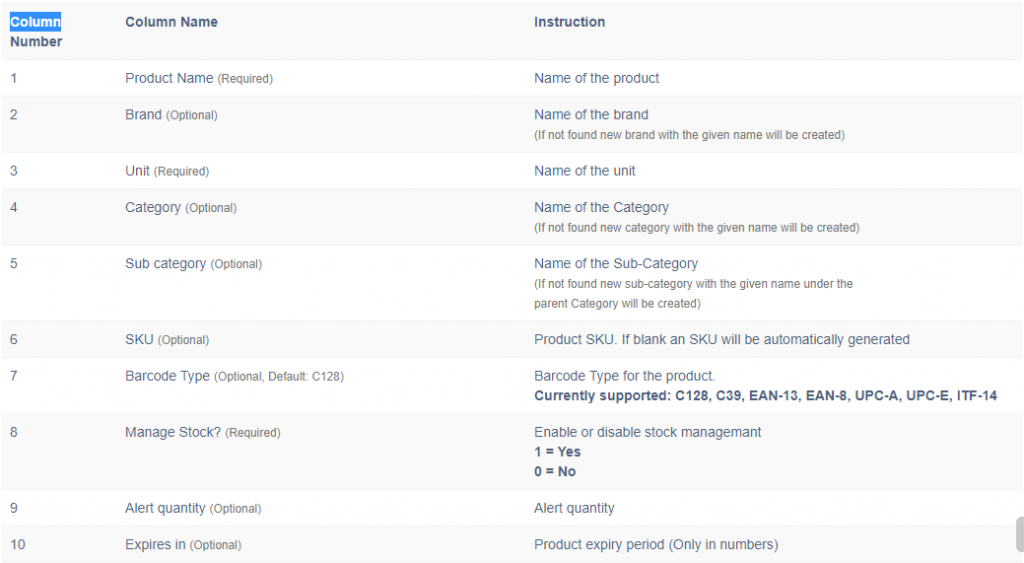
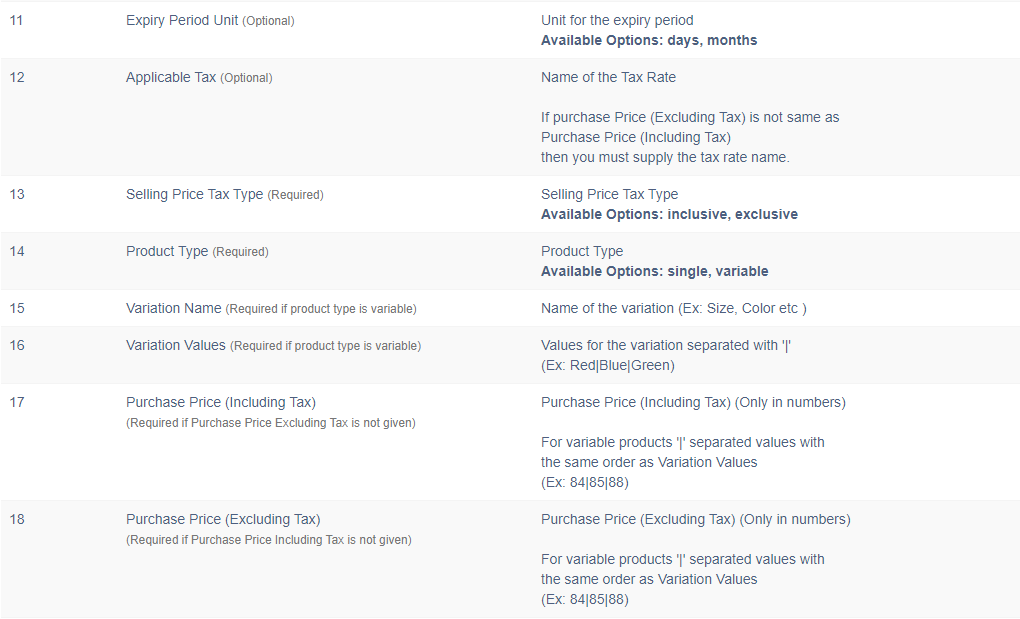
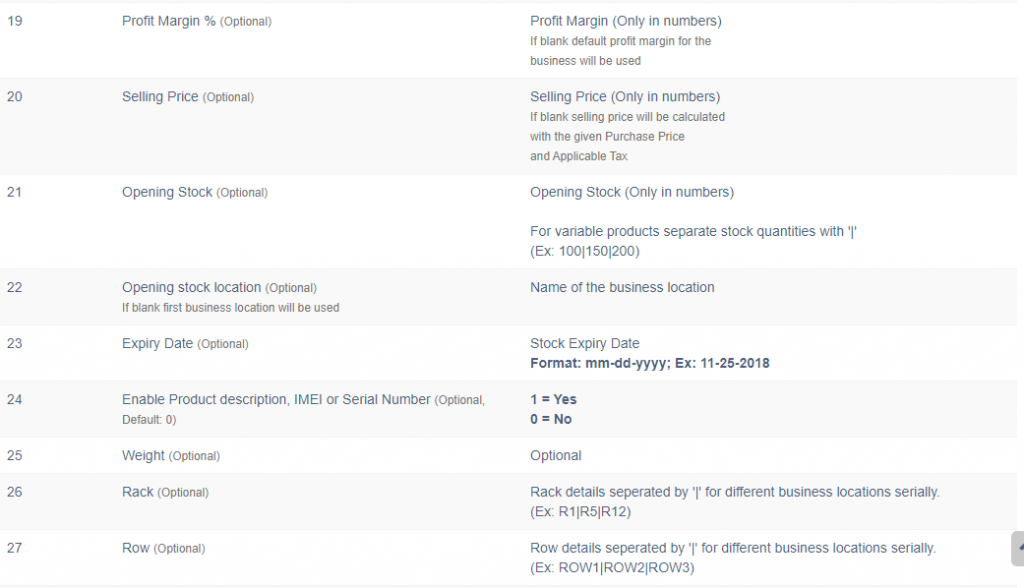
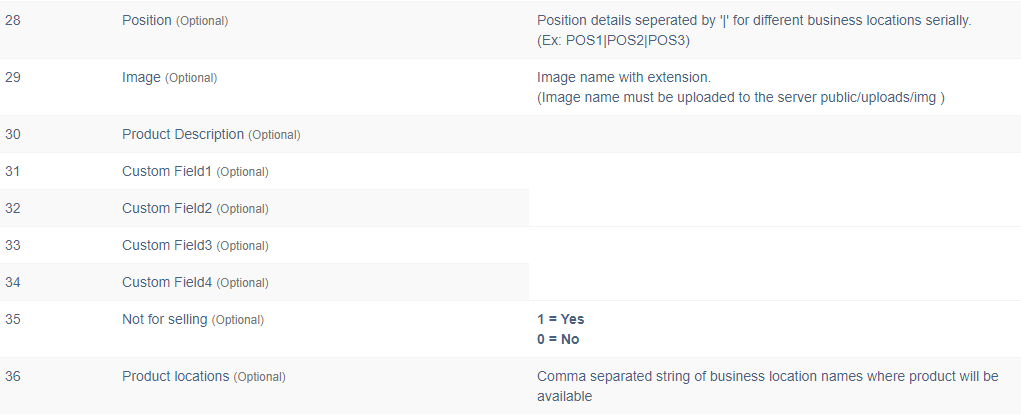
Uploading the Completed Template
- Go to Import Product and select the filled template file.
- Click Submit to upload the file.
- If there are any errors in the Excel sheet, a red notification message will be displayed. Correct any errors and re-upload the file.
- Once successfully uploaded, verify that all data has been correctly entered into the system.



