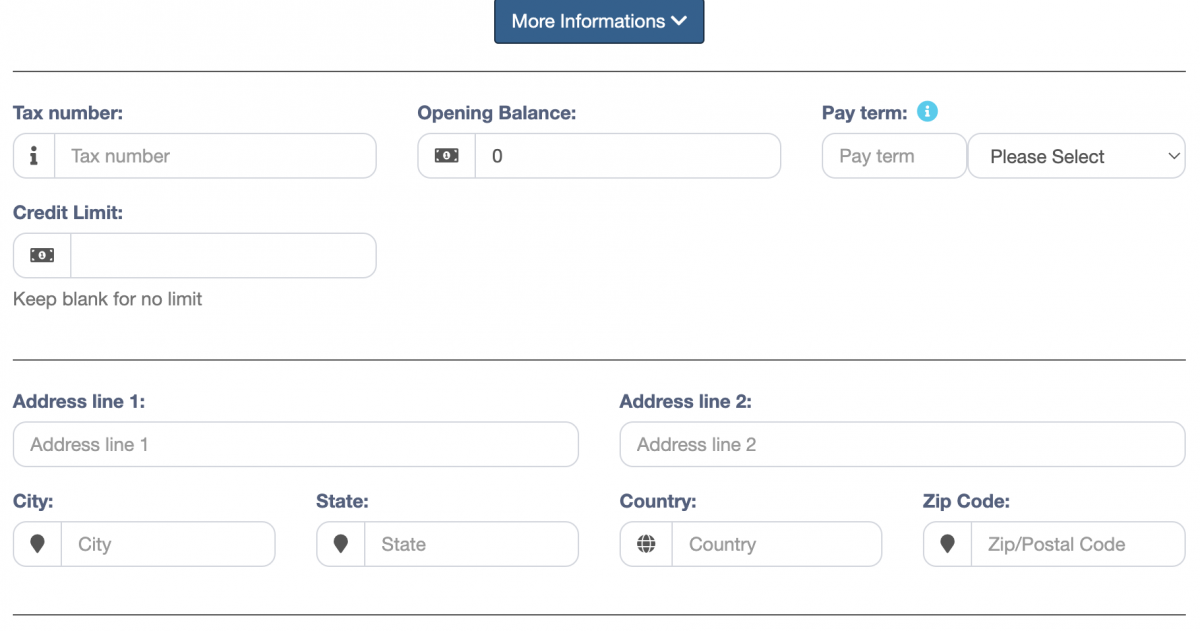Adding Customer Guide
Video Guide
Detail Guide
Follow these steps to add a customer and configure essential details.
Adding Customer
- Go to Contacts → Customer.
- Click on Add New Contact and select Contact Type – Customer.
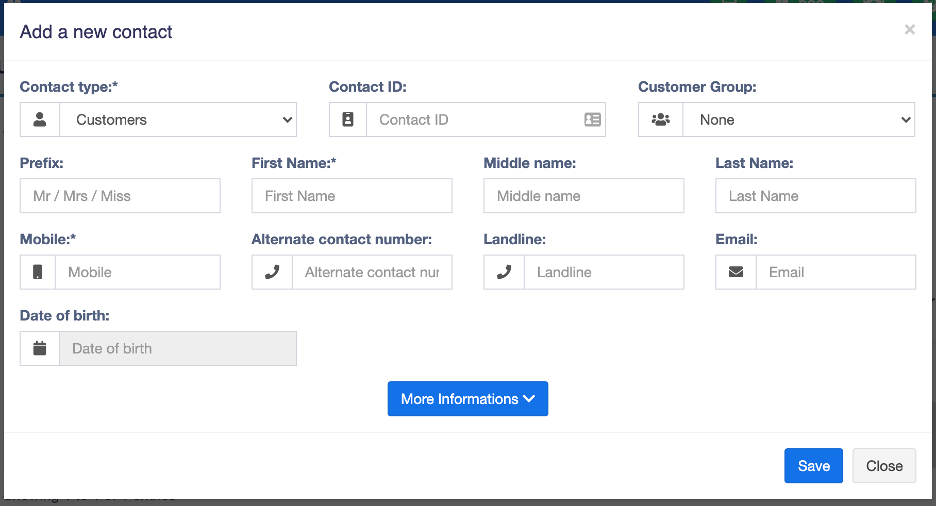
Based on the contact type selected, relevant fields will be displayed. Fill in the necessary details.
Click on the More Information button to view additional fields.
- Pay Terms: Specify terms to notify the system of pending payments for suppliers and customers. You can set terms in days or months.
- Customer Group: Assign a group to classify the customer (refer to the Customer Group Guide).
- Credit Limit: Set a maximum credit limit for the customer. Exceeding this limit restricts further credit sales.
- Opening Balance: Input any previous balance of a customer or supplier before using UltimatePOS.