Business Locations
Adding a Business Location
To add a new business location, follow these steps:
First, go to Settings → Business Locations → Add.
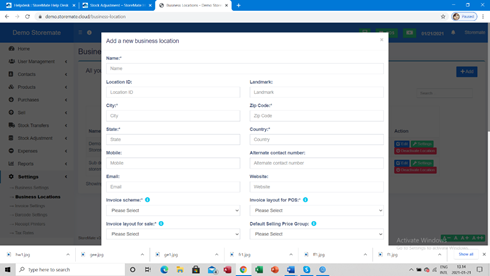
Adding business locations allows you to manage multiple physical locations under your business. Each location can have separate inventory, orders, and reporting data.
This feature is especially useful for businesses with branch locations, warehouses, or outlets.



