Inquiries (Orders) Management
Inquiry List
This section provides an overview of all customer inquiries placed. It includes default table and tile views for easy navigation.
Table View (Default)
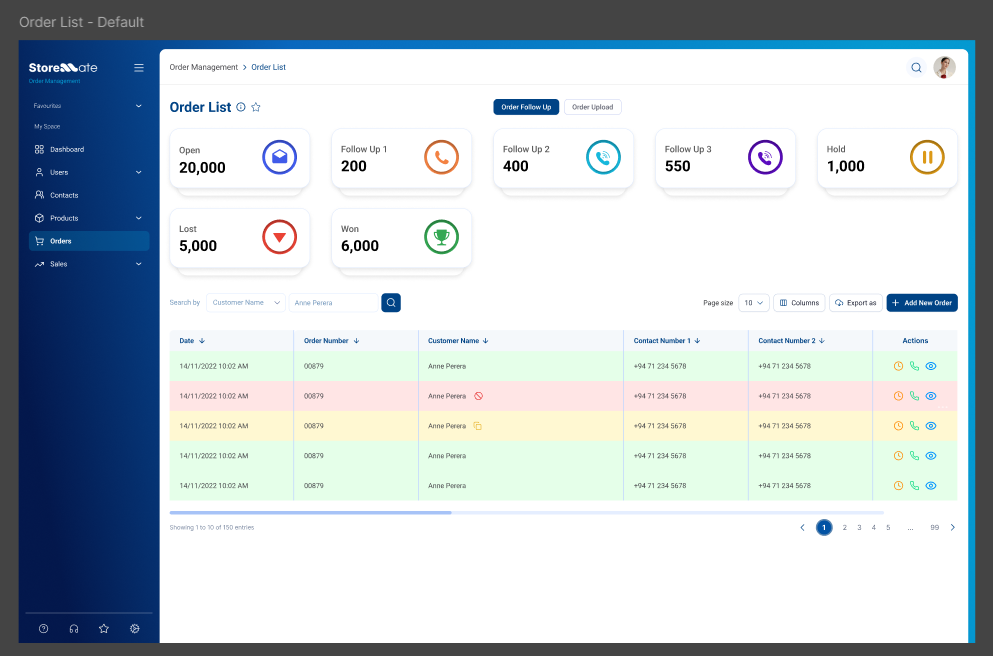
Tiles View of Follow-up Statuses
OPEN
WON
LOST
Follow-up Statuses
The follow-up tiles will be derived from the follow-up statuses created by the client in the Order Management Settings. By default, there are three statuses: OPEN, WON, LOST, but users can add up to seven additional follow-up statuses with custom colors and icons.
Colors of Table Based on Customer Quality
The colors of the inquiry orders will vary depending on customer quality:
- Green: Represents a good customer (5-star rating). All orders from these customers are displayed in green.
- Red: Indicates orders from a banned customer. Orders will be shown in red if the customer is banned from the system.
- Yellow: Indicates orders from the same customer. Open orders from the same customer will be displayed in yellow. The open order count will be shown in a tooltip.
Example Tiles Based on Customer Quality
Good Customer
Banned Customer
Same Customer



