User Management
User List
This section lists all users who have access to OMS. The first registered user must be assigned to an admin role. Role cannot be changed for registered users (Admin Role).
Key Fields:
- Name
- Role
- Contact Number
- Address
- Actions (Edit / Reset Password)
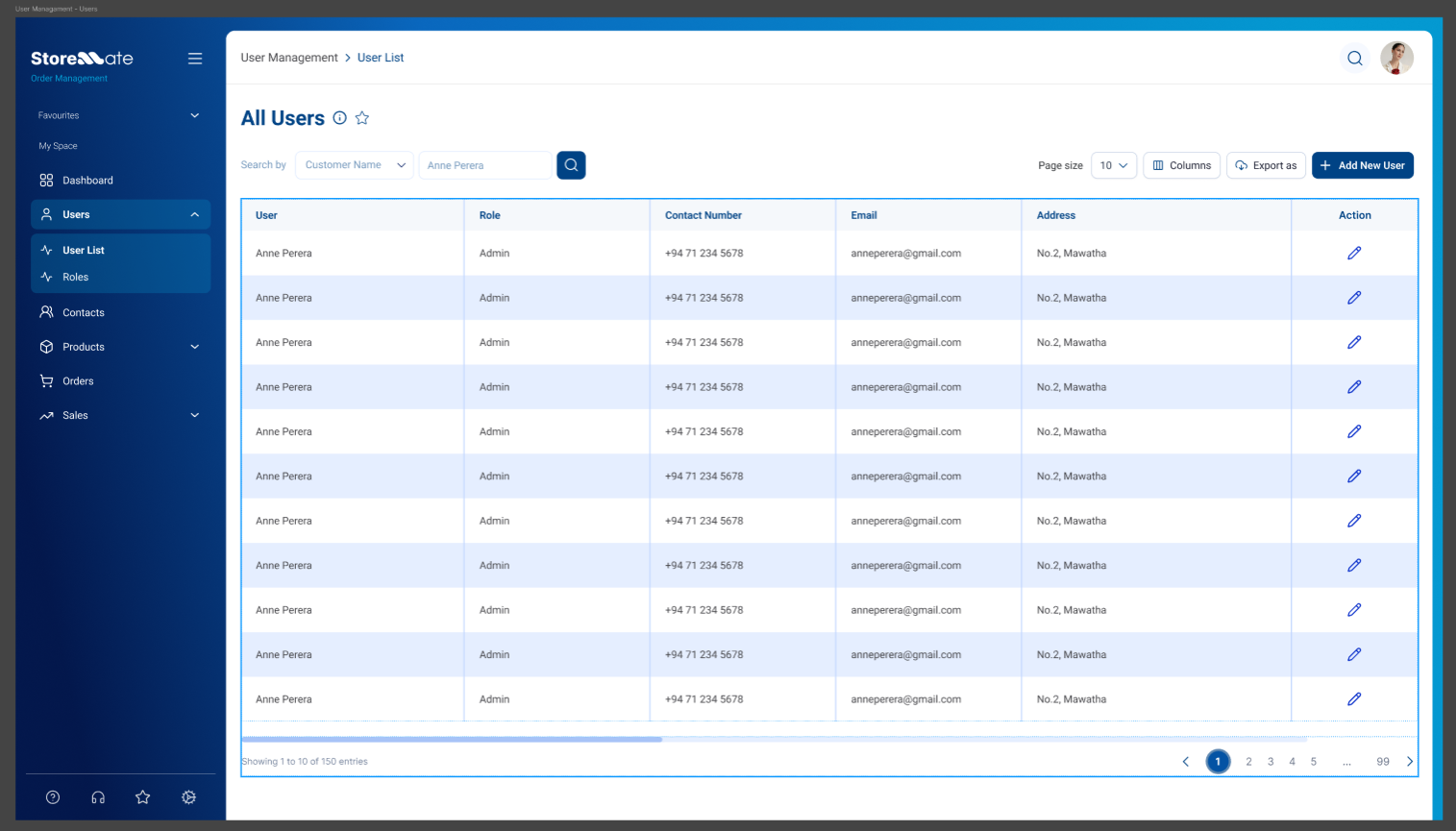
How to Add a New User
- Go to User Management > Add User
- Fill in the following details:
- Name: (Required)
- Role: (Admin/Manager/etc.) (Required)
- Email: (Required) (If duplicate email, an error message will appear)
- Contact Number: 01 (Required)
- Password: (Required) – 8–12 characters, must include letters, numbers, and symbols
- Confirm Password: This should match the password
- Address:
- Click Save
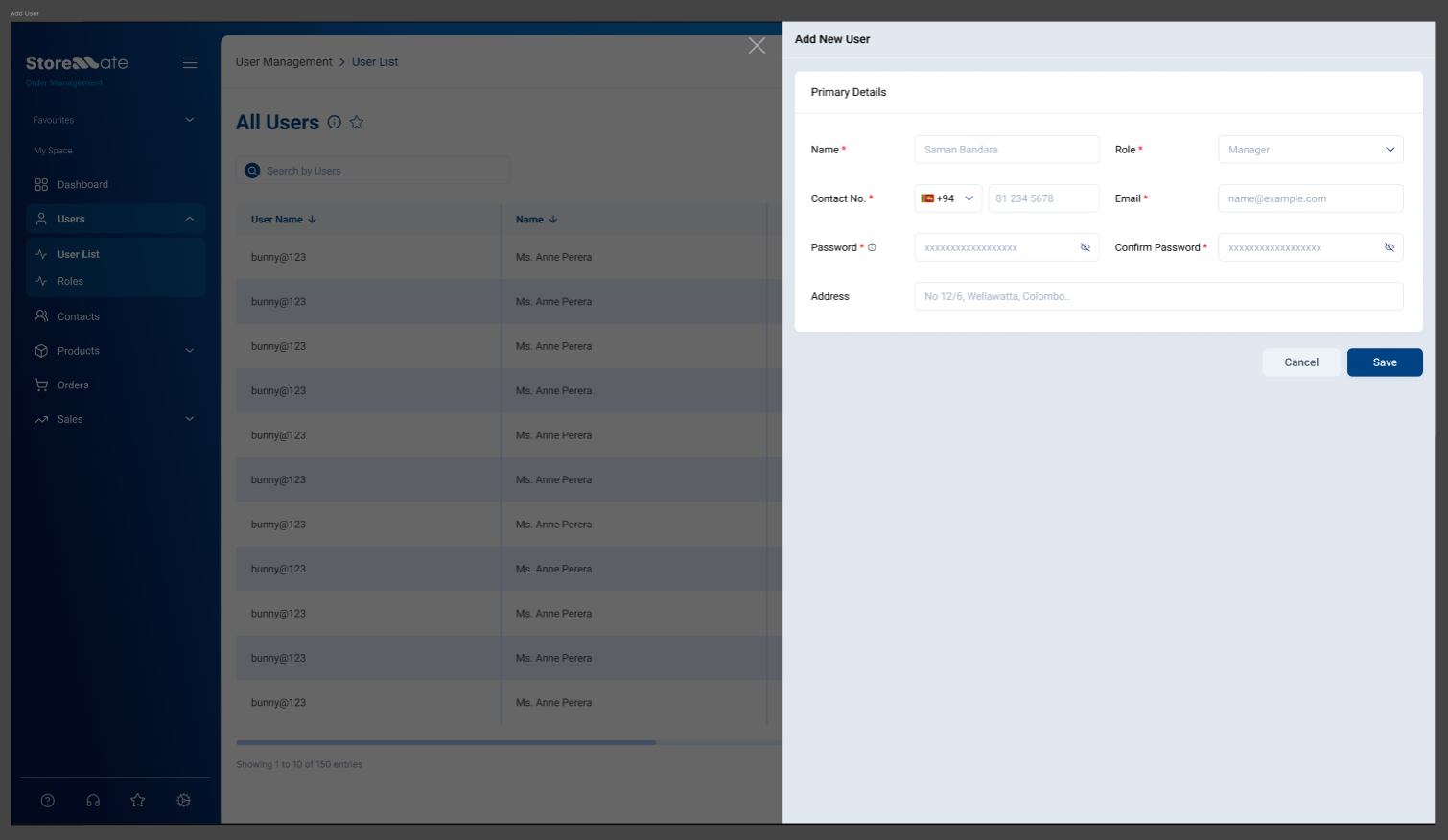
Edit User
- Edit: Change user info (except admin role).
- Reset Password: Set a new password via a pop-up.
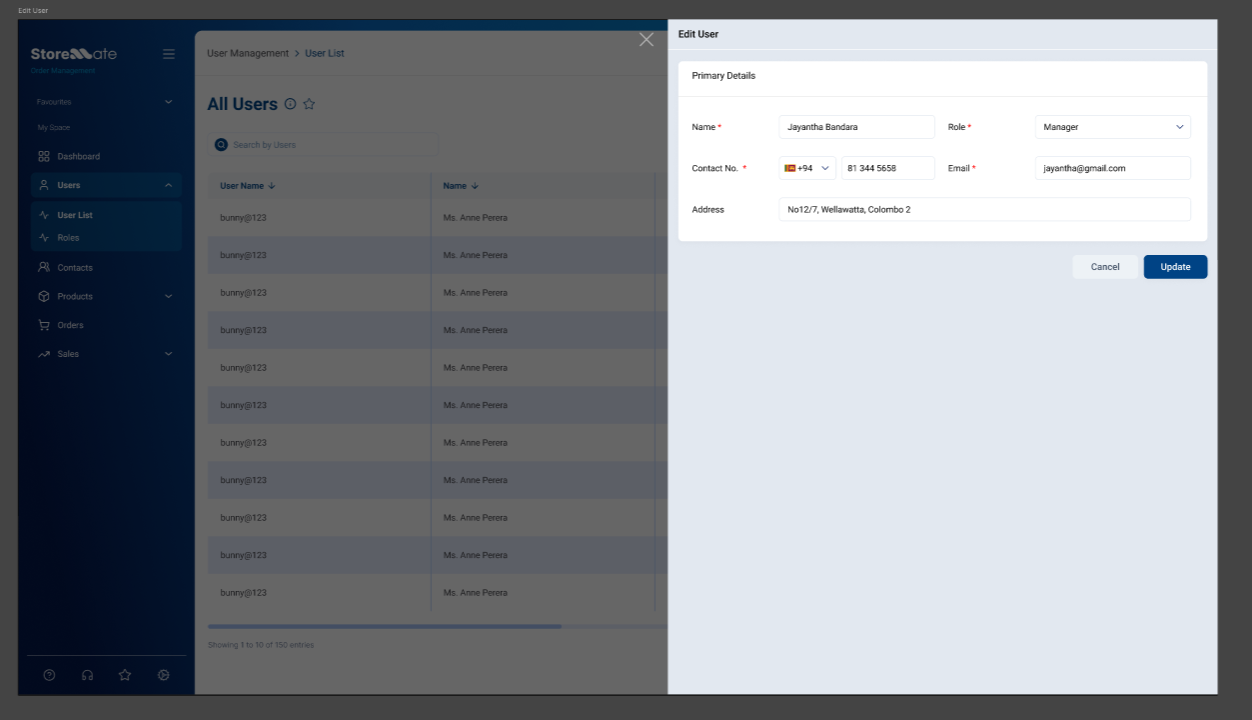
Video Guide
Watch the video tutorial for a detailed guide on managing users:



