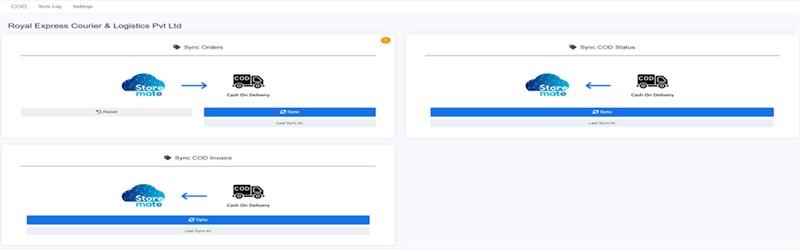Cash on Delivery (COD) Synchronization
Syncing Orders
Once your orders are created, they need to be synced with the relevant courier company for processing.
Steps to Sync Orders:
- Navigate to the Storemate COD Dashboard.
- Click the Sync Orders button for the respective courier company.
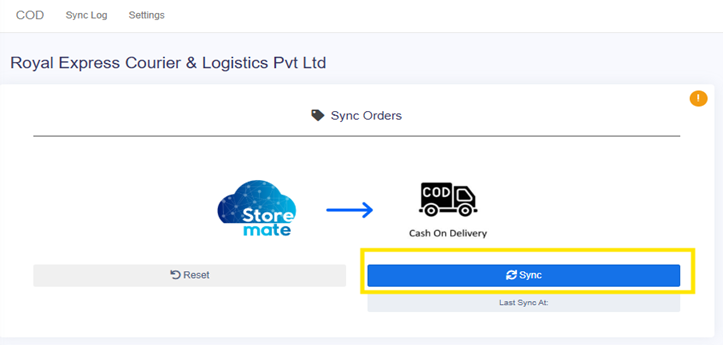
Syncing COD Status
After syncing orders, you can update the COD status to reflect the latest tracking information.
Steps to Sync COD Status:
- After syncing the orders, locate the Sync COD Status button under the respective courier.
- Click the Sync button under the Sync COD Status to update the Status for all orders.
- The status will be updated for COD orders according to our mapping (e.g., Processing, Shipped, Delivered).
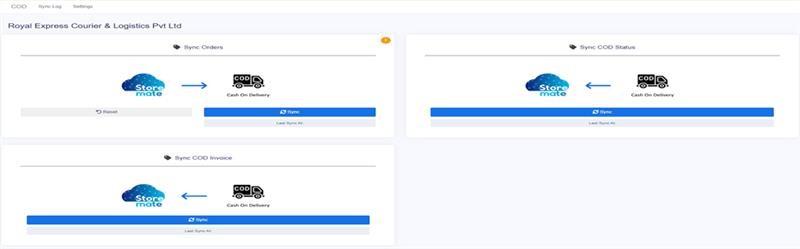
Syncing COD Invoice
The COD invoice must be synced to ensure the payment status is updated.
Steps to Sync COD Invoice:
- For syncing the invoice, click the Sync button under Sync COD Invoice.
- This action will update the COD invoice details and reflect the final payment status for each order.