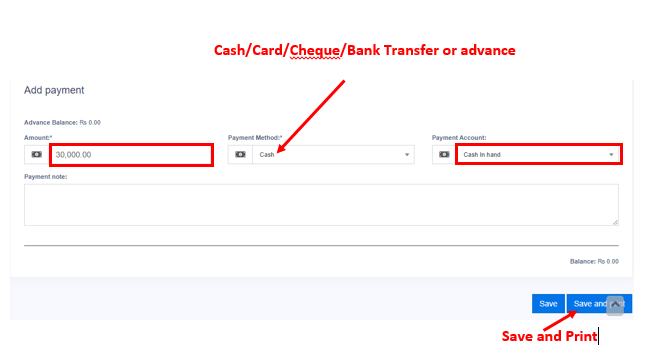Adding Sale – Detail Guide
Add Sale
Please follow these steps to add a new sale.
First Step: Go to Sell → Add Sale
Navigate to the Sell section and select Add Sale to begin the process.
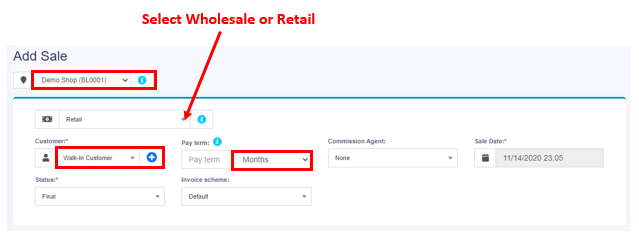
Second Step: Product Name → Quantity & Other Details
Enter the Product Name, Quantity, and any other relevant details as required.
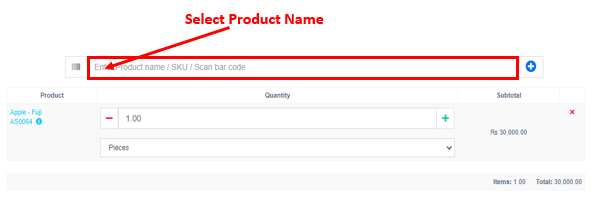
Third Step: Add Payment → Payment Method → Payment Account → Save & Print
Select Add Payment, choose the Payment Method, select the Payment Account, and finally click Save & Print to complete the sale.