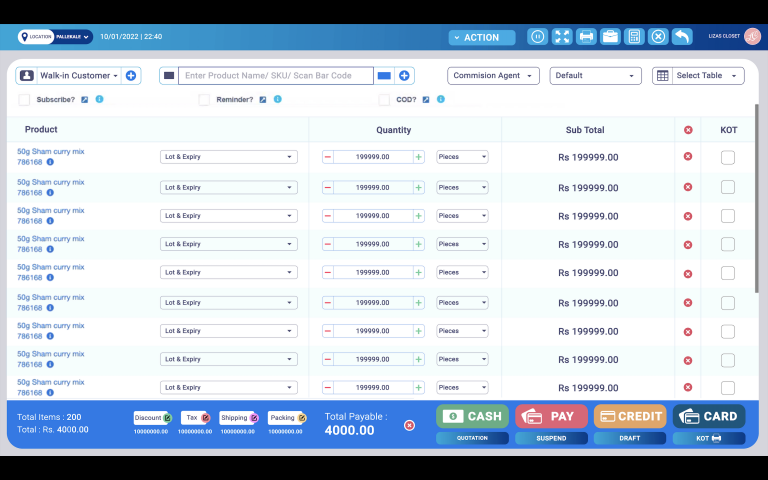SM POS Guide
How to Enable SM POS
1. Navigate to Settings → Business Settings → Module and enable the SM POS module.
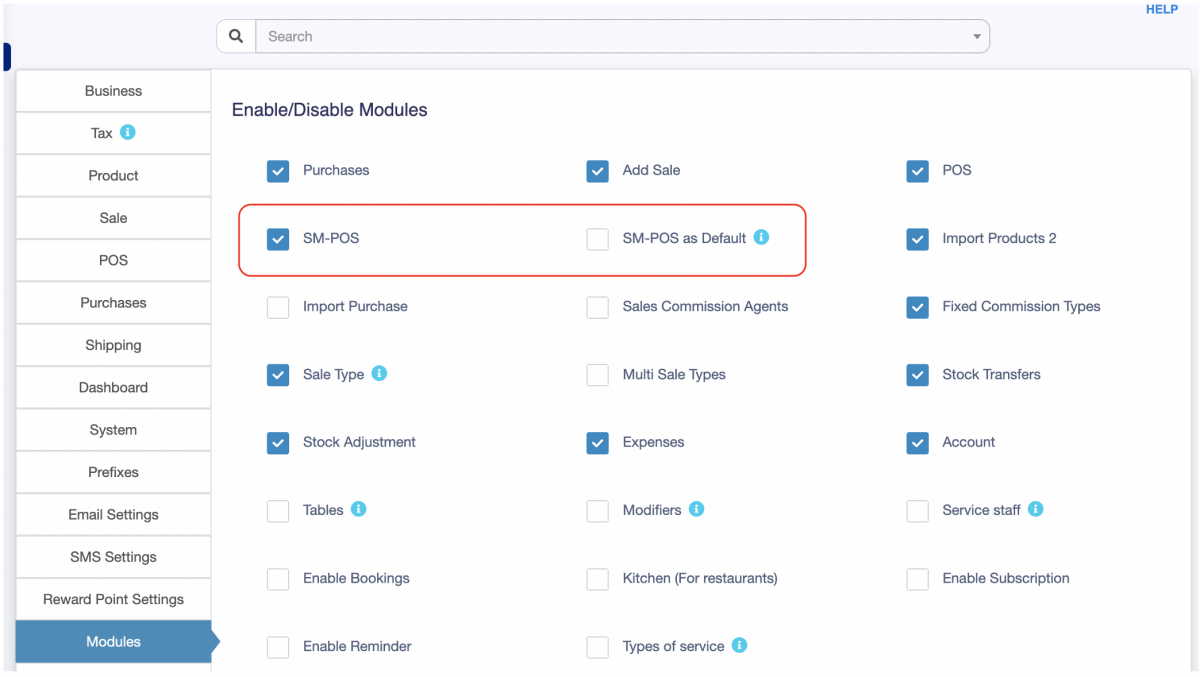
2. After enabling the SM POS module, go to the POS screen.
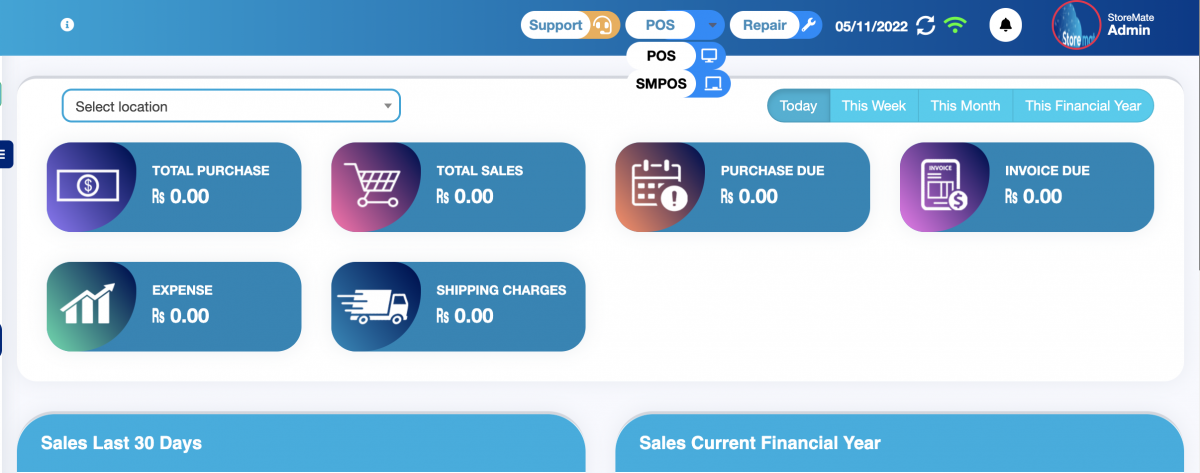
SM POS Interface
Once you have enabled the SM POS, you can view the SM POS interface. Here, you can perform various point-of-sale operations, such as processing sales, managing inventory, and generating reports.