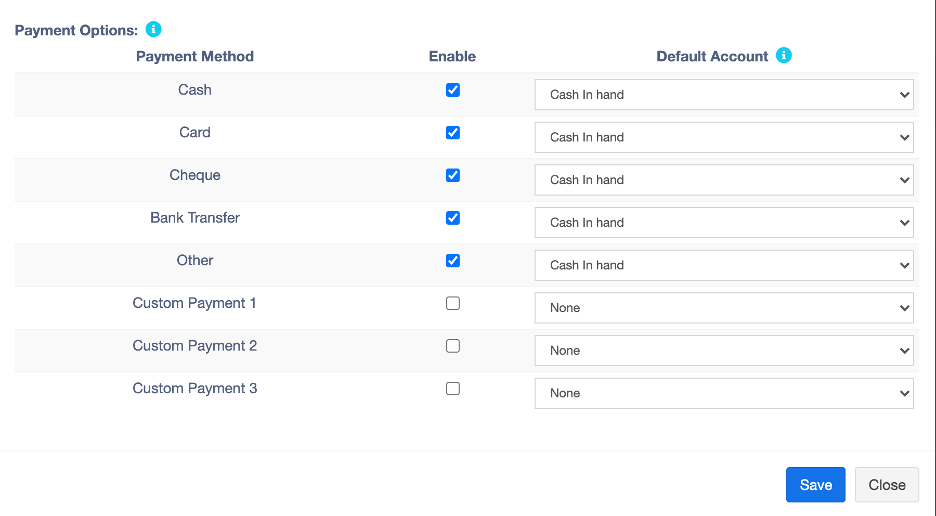How to Add a Default Payment Account
1. Go to Location Settings
Navigate to Settings -> Location Settings in your dashboard.
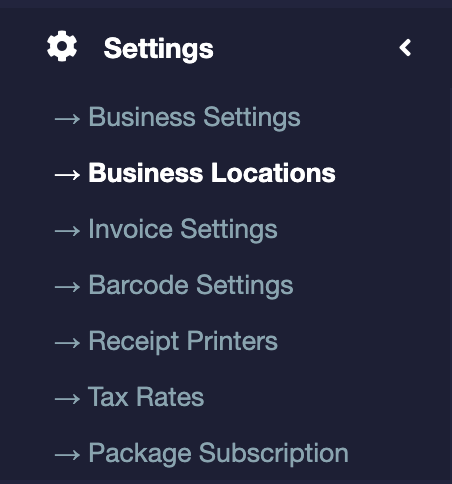
2. Select Location and Click on Edit
Select the location where you want to set the default payment account, then click on Edit.
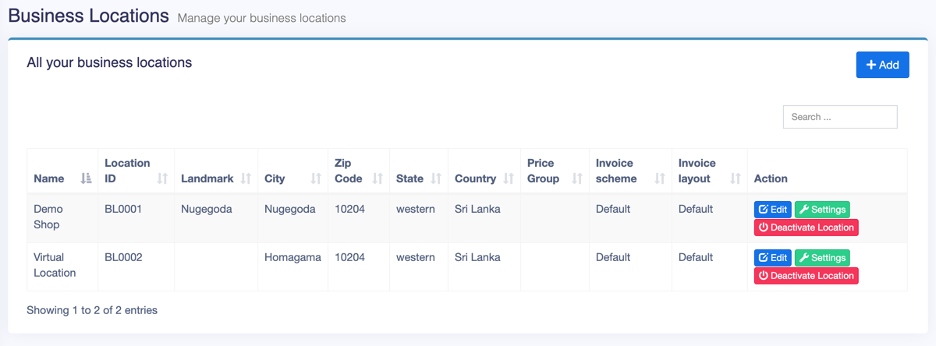
3. Select Default Accounts
In the edit location settings, you can now select the default accounts for this location.