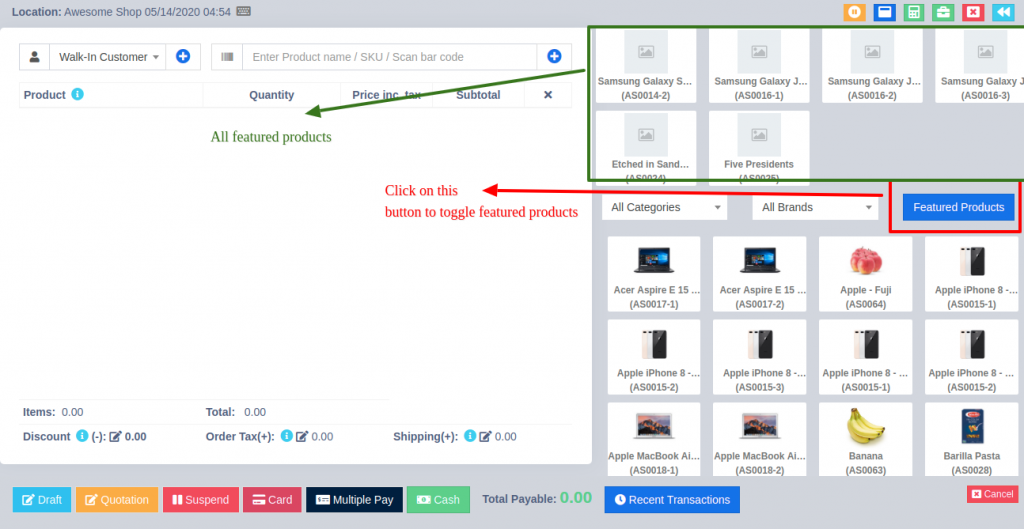Featured Products for POS Screen
Adding featured products allows quick access to frequently or commonly sold items on the POS screen.
Adding Featured Products
To add featured products, follow these steps:
- Go to Settings -> Business Locations.
- Select Add/Edit for any business location.
- In the Add/Edit screen, select multiple products to be featured on the POS for this location.
Example: Selecting featured products in Add/Edit business locations.
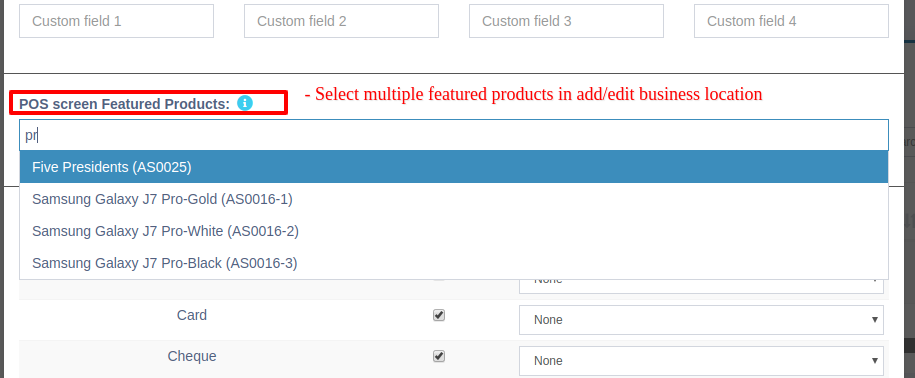
Note: Ensure products are selected in the featured section to display on the POS screen.