Order Management
Steps to Add Orders
- Step 1: Create a bill as usual in StoreMate.
- Step 2: Update the shipping details by clicking on “Shipping” before finalizing the bill.
Shipping Details Instructions
- Shipping Details: Enter specific shipping instructions (e.g., “Fragile,” “Expedited shipping”).
- Delivery Address: Provide the address if different from the default. Otherwise, it will auto-fill.
- Delivery Charges: Specify the charges. Enter 0 if there are none.
- Shipping Status: Select the current status (e.g., Pending, Shipped, Delivered).
- Delivered To: Input the name of the recipient if different from the customer.
- Courier Company: Choose the delivery service provider.
- Waybill Number: Enter the tracking ID from the courier company.
- Mobile: Provide the contact number for delivery communication.
- Shipping Auto Sync: Check this option to sync shipping details automatically.
- Destination City: Select the delivery city from the dropdown.
- Special Remark: Add additional instructions (e.g., “Call before delivery”).
Note: The credit amount in the invoice is treated as the COD amount by the courier software, and the waybill ID is generated automatically.
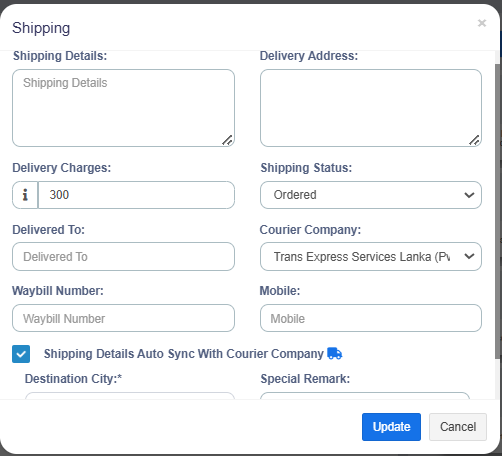
Finalize the Bill
Once all shipping details are entered and verified, finalize the bill to complete the order process.



